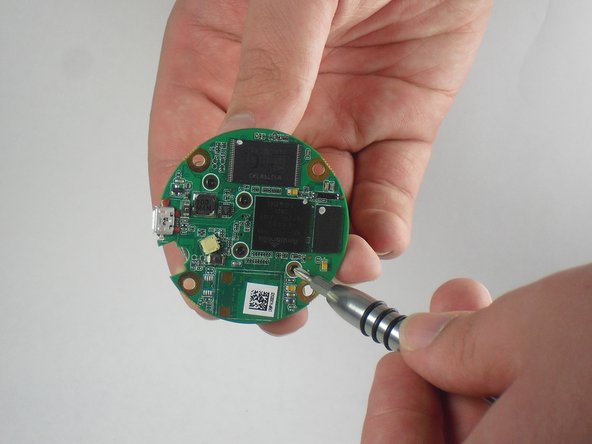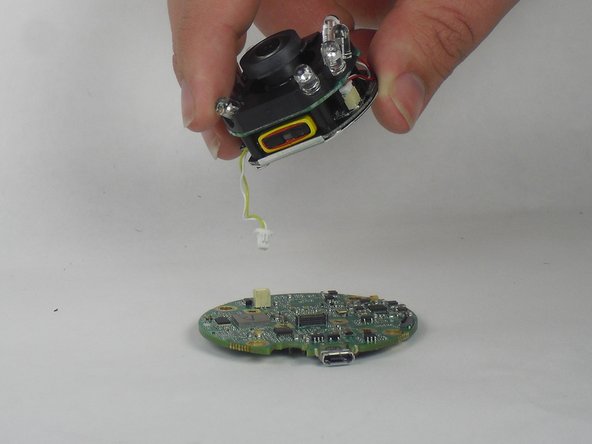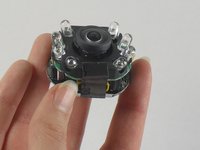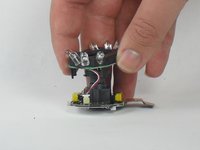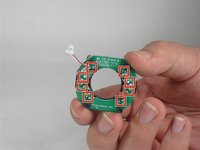はじめに
This guide is used to replace the LEDs inside the Nest Dropcam Pro in case they are broken or blown. Make sure the device is unplugged before opening.
必要な工具と部品
-
-
Press in the mounting clips on each side of the case to remove the camera from the mount.
-
-
-
Insert a spudger tool under the micro-USB port and lift to separate the motherboard from the back case.
-
-
終わりに
To reassemble your device, follow these instructions in reverse order.