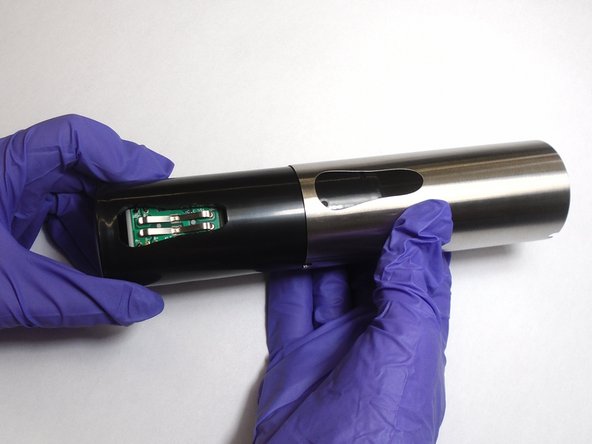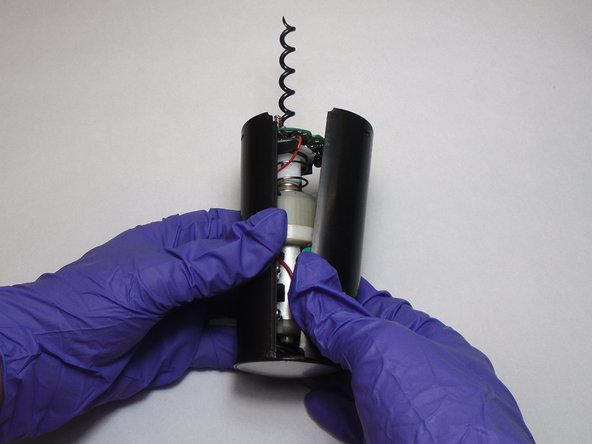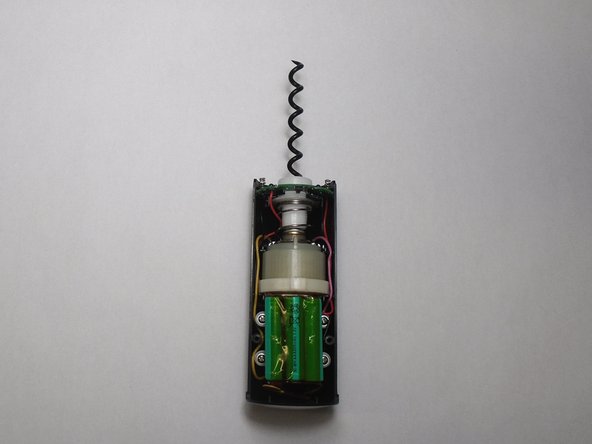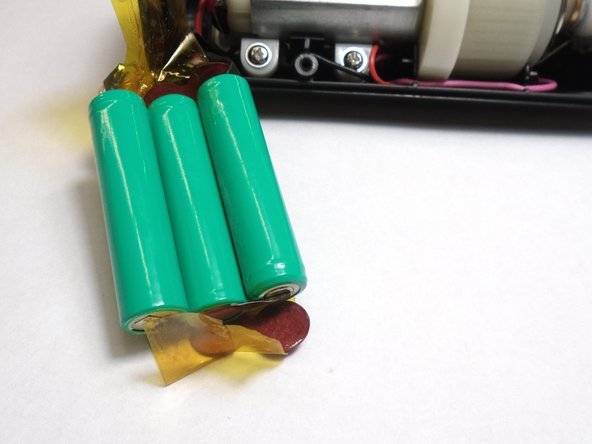はじめに
The motor replacement guide for the MODAL WORCSS6 walks through the process for disassembling the device, removing the motor from its wire connections, and correctly replacing the motor. The motor provides the forces that press and rotate the screw into the cork of your wine bottle (or sparkling apple juice!). The motor should be replaced if the device fails to provide this singular function. Soldering will be required to replace the motor, so check out our How to Solder and Desolder Connections guide if you are unfamiliar with the process.
必要な工具と部品
-
-
Put on Electrostatic Discharge (ESD) bracelet. Hold the device with the transparent plastic casing on the top.
-
Using the jimmy tool, carefully pry off the black plastic ring.
-
Remove the spring assembly from inside the transparent plastic tube.
-
-
To reassemble your device, follow these instructions in reverse order.
To reassemble your device, follow these instructions in reverse order.
ある他の人がこのガイドを完成しました。