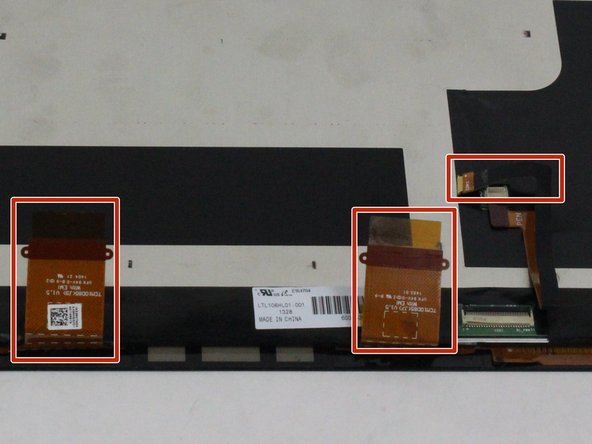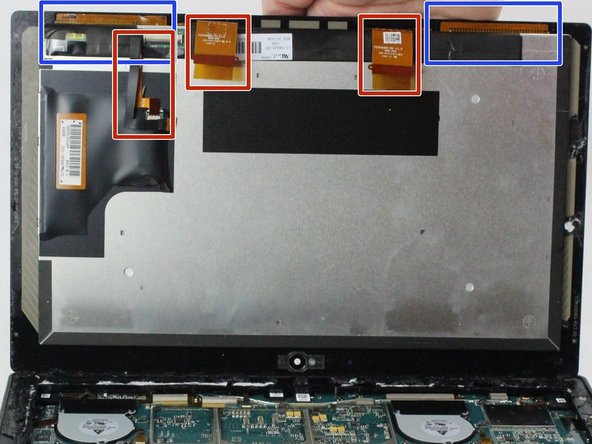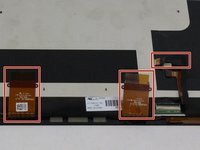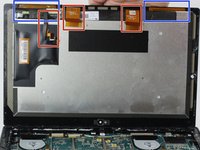はじめに
Use this guide to replace the battery pack in the Microsoft Surface Pro.
必要な工具と部品
-
-
Use a heated iOpener or a heat gun to heat the edges of the display and soften its adhesive.
-
-
-
Apply a suction cup as close as possible to the edge of the display.
-
Use the suction cup to lift the edge of the display enough to insert an opening pick under the edge.
-
Slide the opening pick all the way around the edges of the display to cut through the adhesive on the bezel.
-
Ribbon cables and a circuit board are approx. 0.6 cm from the edge of the glass.
-
-
-
Starting from the top edge, lift the display slightly.
-
Before completely removing the display:
-
Disconnect the three display cables.
-
Gently peel from the frame 2 orange ribbon cables that are glued to it, as those should stay with the display. (e.g. use a thin plastic card to separate them)
-
-
-
-
Using a T3 Torx screwdriver, remove a total of 23 screws from the screen bezel of the Surface Pro.
-
To reassemble your device, follow these instructions in reverse order.
To reassemble your device, follow these instructions in reverse order.
39 の人々がこのガイドを完成させました。
24 件のコメント
Thank you for that awesome guide!
Do you know where can i buy a battery for surface pro 2??
Thanks
I am also trying to find out where to acquire the Surface Pro batteries...???
im also looking for a surface pro replacement battery.
I just bought one for $70 at a site called newpower99.com... should be here in 2 days. I have no idea if it will work, but it says it comes with a toolkit to replace it. I hope it works.
Matt -