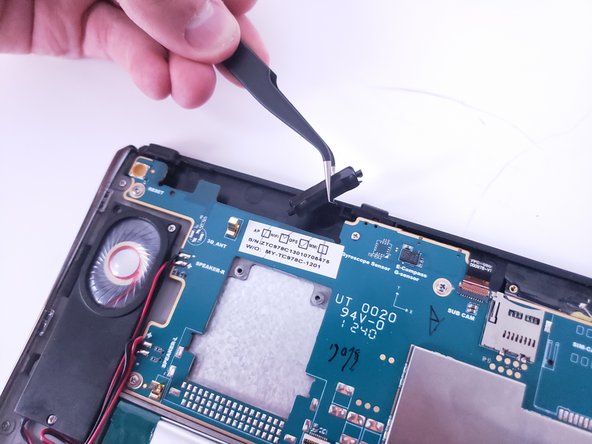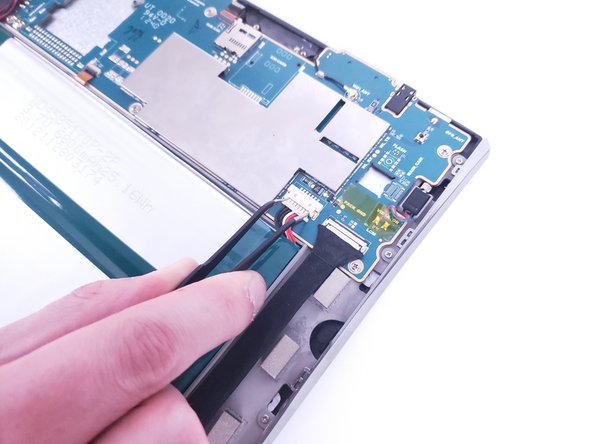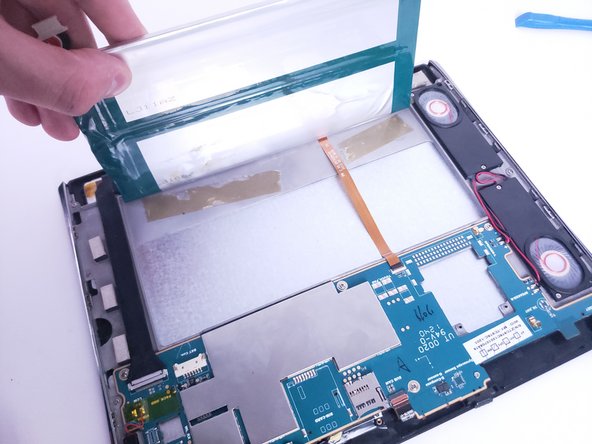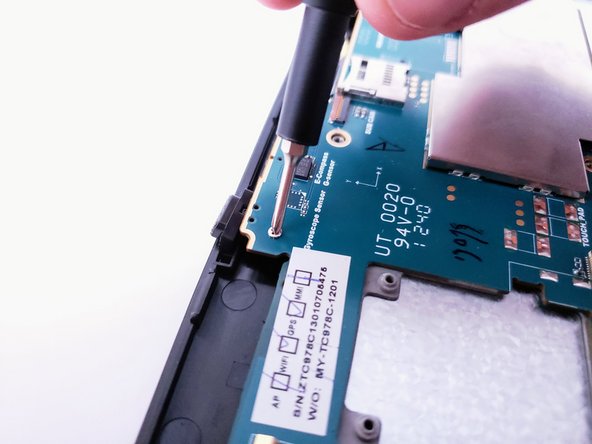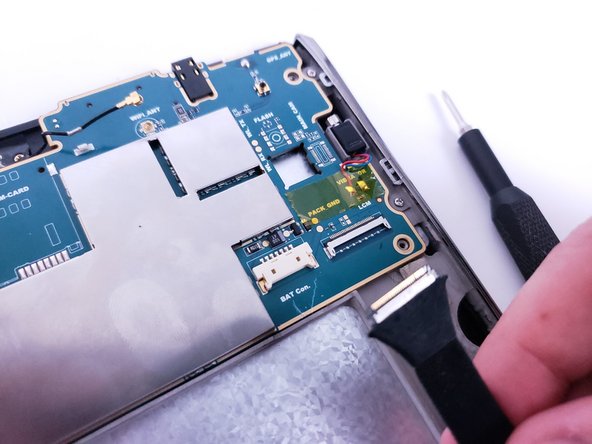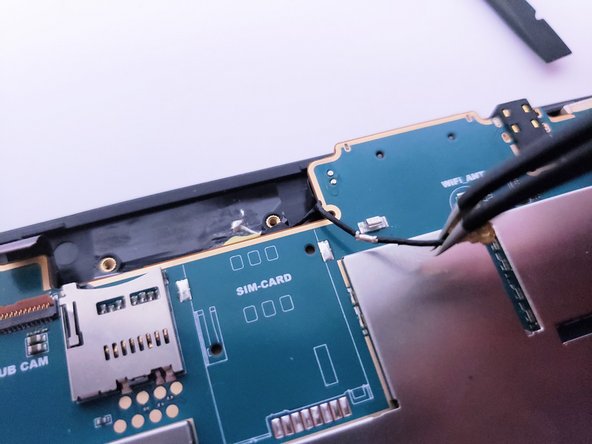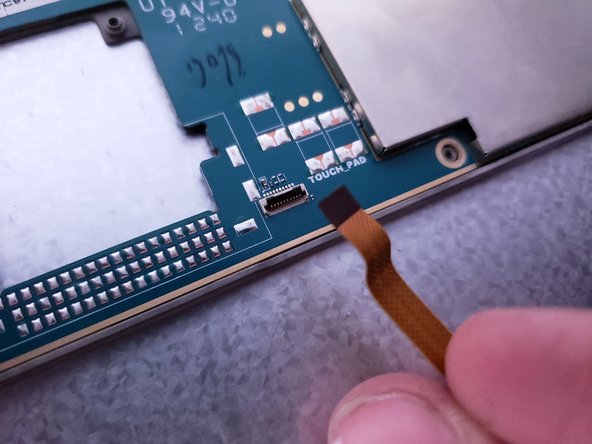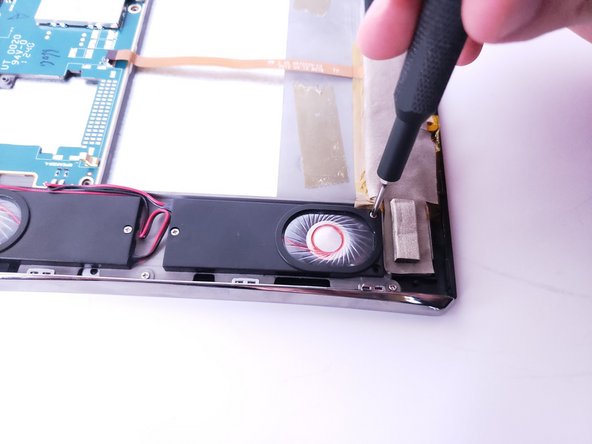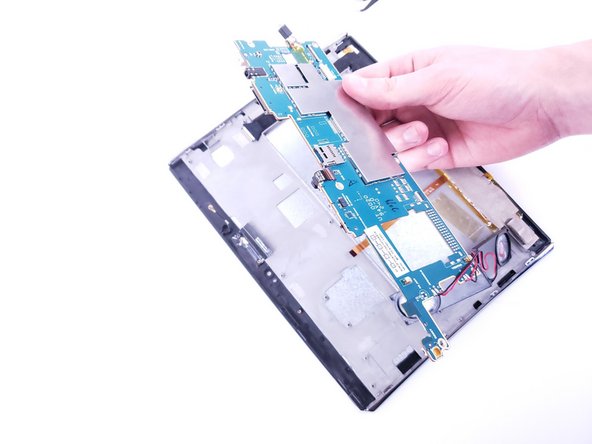はじめに
The Matsunichi M97’s speakers are behind a thin piece of metal, and after a drop or after extended use, the speakers may begin to sound tinny or may discontinue to make sound entirely. With this, disassembly of the device may be necessary to diagnose or fix any issues within the speakers themselves. For more information on soldering, please visit the How to Solder and Desolder Connections guide.
必要な工具と部品
-
-
-
Remove the six 2mm screws that hold the motherboard onto the case using the Phillips #00 screwdriver.
-
Use the same screwdriver to remove the single 4mm screw.
-
-
-
Unsolder speakers from motherboard, removing both wires separately and one at a time.
-
To reassemble your device, follow these instructions in reverse order.
To reassemble your device, follow these instructions in reverse order.