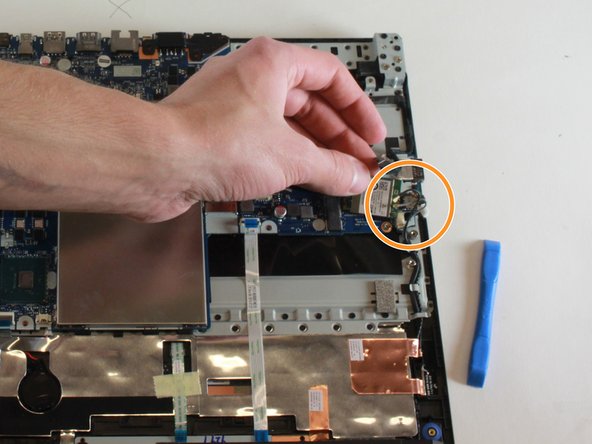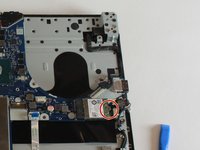はじめに
The motherboard acts as the central hub of communication between all of the components in your device. If random applications are quitting or if you’re seeing the “blue screen of death” (BSoD), it may be time to replace the motherboard in your computer. This guide will go through the steps on how to replace the motherboard of the Lenovo Legion Y530-15ICH.
必要な工具と部品
-
-
Use a PZ00 screwdriver bit to remove the eleven screws securing the back cover.
-
Five 7mm screws
-
Two 6mm screws
-
Four 4mm screws
-
-
-
Use a Phillips screwdriver to remove the five 4 mm screws holding the battery in place.
-
-
-
Disconnect the battery cable from its motherboard socket by gently pulling it towards the battery.
Hello IFixit people!
I ran into an issue after cleaning out the fans and installing an m.2 SSD in my friend's . After the installation I replaced the back cover and tried to boot the machine. When I plugged in the charger cable the charging indicator light wouldn't boot. I went through all the troubleshooting info on Lenovo and Ifixit and even tested the power supply with no definitive fault. Now i've found a Hotspot on the mobo when the laptop is powered off. Just above the battery to the right of the battery plug are a cluster of capacitors or transistors or something that sit at about 130°C when the laptop is powered off. Any ideas for troubleshooting or advice for a fix would be appreciated!
The board component in question is labeled 1R5910CTS
-
-
-
Use a JIS #1 screwdriver to loosen the five spring screws located at the middle of the fan piece.
-
Remove the plastic covering after the screws have been loosened.
-
-
-
-
Lift the fans out of their positions and remove them from the device.
Don't forget to pick up thermal paste so you get a good contact between the CPU and GPU and the heat sinks!
-
-
-
Remove one 4mm screw circled in orange in the second picture with a JIS #1 screwdriver.
-
-
-
Start by disconnecting the ribbon cable that is near the audio driver. It is recommended to use the iFixit Opening Pick to remove the ribbon cable.
-
To reassemble your device, follow these instructions in reverse order.
To reassemble your device, follow these instructions in reverse order.
4 の人々がこのガイドを完成させました。
3 件のコメント
Kaylie Klausing
I hope you burn in !&&*
Safwat Ali - 返信
You fckking piece of $@$*.
DON'T FOLLOW THIS.
FCKKKK YOUUUUU
Safwat Ali - 返信
What the hell is wrong with this guy?