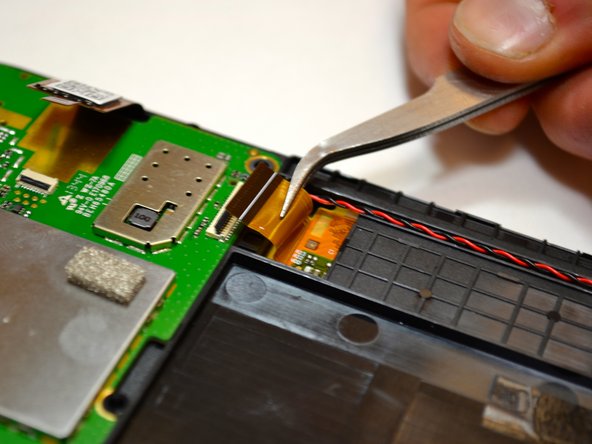はじめに
If you have any problem with your display screen, follow these steps to remove it and replace it with a new one.
必要な工具と部品
-
この手順で使用する道具:Tweezers$4.99
-
Be sure to power off your device before taking it apart.
-
Locate the small tab, marked with the lock symbol on the upper right hand of your IdeaTab above the volume control buttons. Use your fingernail to gently open this tab.
-
Use your Phillips #000 screwdriver and remove the 3.5mm screw and put it aside.
-
-
-
Using your blue, plastic opening tool, begin to gently pry the back panel away from the front panel starting at the charging port. Continue prying along the right edge of the back cover.
-
Work the plastic opening tool around the entire device, to free the remaining plastic clips and remove back cover.
-
-
-
-
Use the plastic opening tool to disconnect the battery wires from the system board. Slide your opening tool under the white plastic piece and gently pull up.
-
Use the plastic opening tool to loosen the battery from the device by lifting up on the battery on all sides. This will detach the battery from the adhesive.
-
-
-
Locate the component with a QR code printed on it.
-
To disconnect this component you must first detach it from the white connector.
-
To detach it from the connector, use a tweezer to gently rotate the black piece 90 degrees so it is pointing up.
-
Once the black piece is pointing up the orange wires can be removed from the connectors. Using a tweezer pull the orange wires horizontally outwards from the white connector.
-
-
-
Locate the orange cable to the right of the battery tray.
-
To disconnect this component you must first detach it from the white connector. Using a tweezer, pry the black piece upwards and rotate it 90 degrees so it points up.
-
Once the black piece is pointing up the orange wires can be removed from the connectors. Using a tweezer pull the orange wire horizontally outwards from the white connector.
-
To reassemble your device, follow these instructions in reverse order.
To reassemble your device, follow these instructions in reverse order.
5 の人々がこのガイドを完成させました。
5 Guide Comments
This dose NOT tell you how to replace the screen. Just how to take the board out and battery, Useless.
Bob, it looks like the display assembly should be the last remaining component at the end of the guide—is that not correct? If you are looking to replace an individual display component, such as the digitizer glass, then yes that will require a different approach.
I too wonder how the LCD display and digitizer --machine has both come out. Do you pry them out from the front or back. The article stops at the wrong place. How do the screens actually come out.
It appears that you have to turn over the unit and with a heat gun go around the edges and separate the digitizerscreen from the LCD. I guess they are two separate screens.. I am hoping the person who wrote this article will continue and show how this is done.
tienen el diagrama?