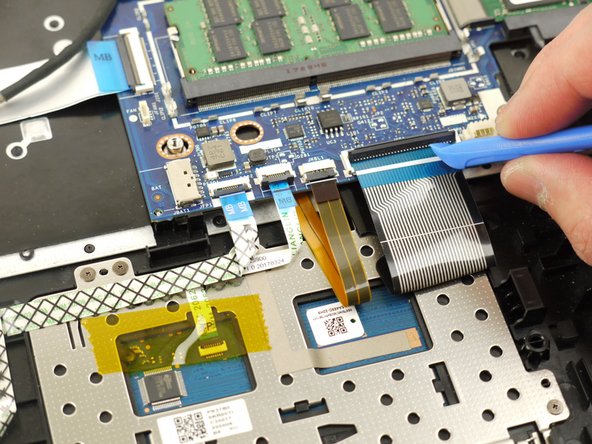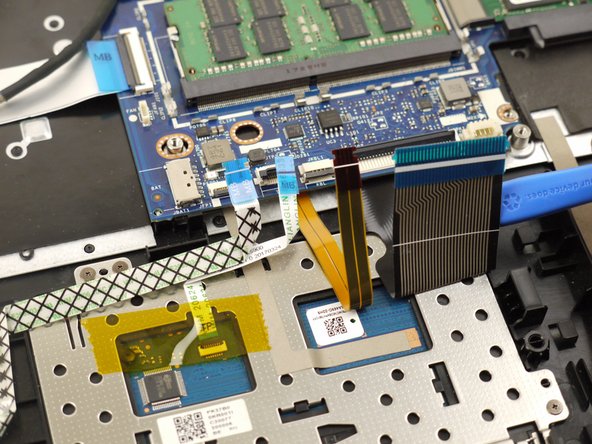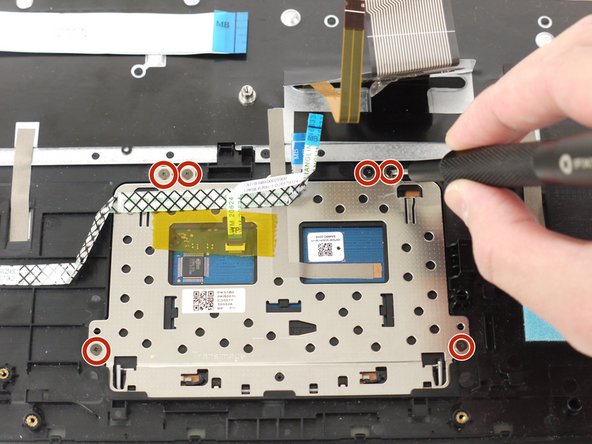はじめに
The touchpad (or also known as trackpad) is an essential component of a laptop and tracks the motion and position of a user’s fingers to a position on the screen. A functioning touchpad is important to the portability of a laptop, and if your touchpad is unresponsive, you may need to use an external mouse to use your device. A failing touchpad may exhibit the following symptoms:
- Cursor isn’t responding to touchpad movements.
- Cursor is slow to respond to touchpad movements.
- Cursor is jumping to every movement.
If your laptop is having a difficult time tracking your movements or if your trackpad is unresponsive, it may be time to replace the touchpad in your device. Follow these steps to remove and replace the touchpad in your Lenovo IdeaPad Flex 5-1570 laptop.
必要な工具と部品
-
-
-
Using the plastic opening tool, unlock the four ZIF connectors to release the flat cables.
-
Disconnect the four flat cables from the motherboard.
-
To reassemble your device, follow these instructions in reverse order.
Take your e-waste to an R2 or e-Stewards certified recycler.
To reassemble your device, follow these instructions in reverse order.
Take your e-waste to an R2 or e-Stewards certified recycler.