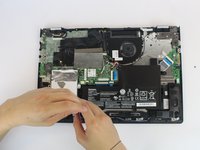はじめに
The guide will show you how to remove the storage hard drive unit that comes with the laptop. It is compatible with any 2.5" storage solutions like a SSD or HDD.
必要な工具と部品
-
-
Using the Phillips #0 screwdriver, remove the (11) eleven 5.4 mm screws from the back panel.
-
-
-
-
Pull the battery outward and remove it from the rest of the laptop.
The removal of the hard drive isn’t completely necessary in order to access the hard drive for removal.
-
-
-
Slide the drive away from the connector by applying pressure on the two side tabs where screws were removed. Use a plastic opening tool as a lever to lift the drive out.
The hard drive can also be slid backward from the connection. Then the clips will clear and can be easily lifted out. Additionally, it disconnects the hard drive at the same time. This also keeps from possibly breaking the clips or damaging the drive by prying.
-
To reassemble your device, follow these instructions in reverse order.
To reassemble your device, follow these instructions in reverse order.
5 の人々がこのガイドを完成させました。
3 件のコメント
The Edge 2 requires a hard drive of 7mm or less or the bottom cover will not fit properly.
Thank you, was looking everywhere to find that out!!!
Thank you, your help was so useful.