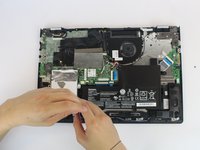はじめに
This guide will show you how to remove and replace the fan cooling solution of the laptop if for some reason it has become faulty and needs replacement.
必要な工具と部品
-
-
Using the Phillips #0 screwdriver, remove the (11) eleven 5.4 mm screws from the back panel.
-
-
-
Pull the battery outward and remove it from the rest of the laptop.
The removal of the hard drive isn’t completely necessary in order to access the hard drive for removal.
-
-
もう少しです!
To reassemble your device, follow these instructions in reverse order.
終わりに
To reassemble your device, follow these instructions in reverse order.
2 件のコメント
Where can one find this fan?