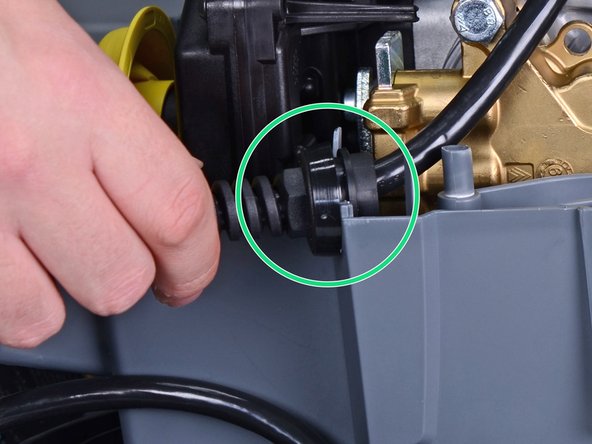はじめに
Follow this guide to remove and replace the capacitor for the Karcher 15209900 electric pressure washer.
Some of the body screws are deeply recessed and require a T15 driver with a 5-inch long shank in order to reach.
NOTE: The capacitor serves to counter the motor’s inductive load. Under normal circumstances, the capacitor should not be charged and is safe to handle. Nevertheless, be careful not to touch or short the terminals.
The replacement part is 6.661-237.0, which is a 70µF capacitor.
必要な工具と部品
-
-
Use a T20 driver to remove the two 55mm-long screws securing the hand grip.
-
-
-
Use a T15 driver to remove the six screws securing the top black plastic panels on either side of the device.
-
-
-
-
Remove the two T15 screws securing the plastic feet—one screw on either side.
-
-
-
Use a T15 driver to remove the ten screws securing the housing halves together.
-
Remove the T15 screw underneath the wheel axle.
-
-
-
Set the device on its side.
-
Lift the housing half away from the body.
-
Remove the housing.
-
-
-
Slide the power cord strain relief out its notch on the plastic housing.
-
-
-
Make sure that all five bushings are in place.
-
In order for the housing to fit properly, the bushings must fit in their respective mounts.
-
Make sure that the yellow tube is properly notched onto the housing.
-
Make sure that the power cord strain relief sits correctly in the housing notch.
-
-
-
Use a T20 driver to remove the four screws securing the electrical box cover.
-
-
-
Use your fingers to pull each capacitor connector directly off of their spade plug.
-
To reassemble your device, follow these instructions in reverse order.
To reassemble your device, follow these instructions in reverse order.
3 の人々がこのガイドを完成させました。