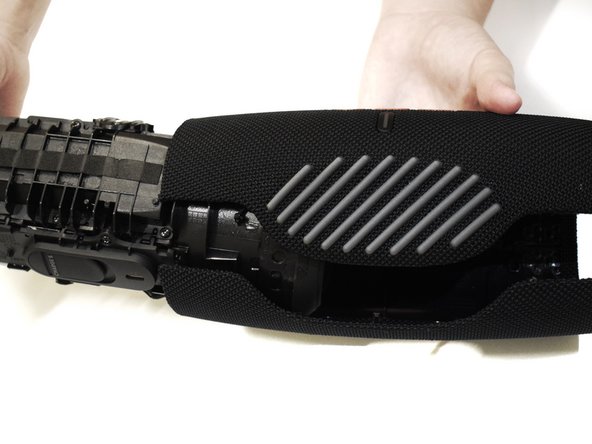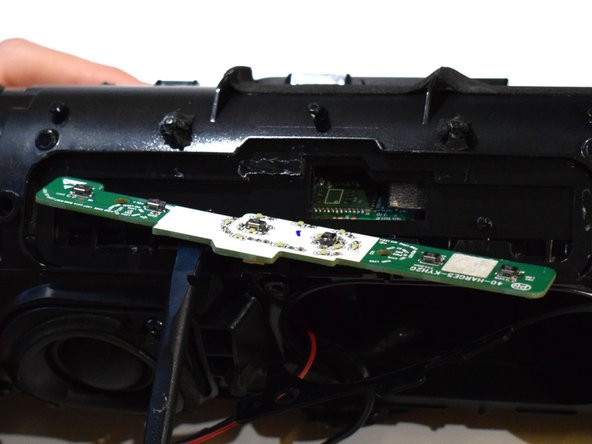はじめに
Welcome to our guide for replacing the buttons on your JBL Charge 5 Speaker. This guide is for the TT version, but it's applicable with slight variations for other models. If you're facing issues like unresponsiveness, sticking, or physical damage, follow these steps to regain full control of your device's functionality.
For additional troubleshooting information, check out the JBL Charge 5 Troubleshooting page.
Note: This repair requires intermediate technical skills.
If unfamiliar, seek professional help or contact JBL's customer support.
Guide Highlights:
- Detailed step-by-step instructions with illustrations.
- Read the guide entirely before starting.
- Power off your JBL Charge 5 Speaker before repairs.
Check Warranty:
- If under warranty, contact the manufacturer or an authorized service center.
Pre-Repair Tips:
- Handle electronic components with care.
- Note connectors or ribbons for disconnection/reconnection.
- Work in a clean, well-illuminated space.
Post-Repair:
- Conduct a functionality test.
- Test each button individually for responsiveness and overall usability changes.
Before you begin the repair, power off your device and unplug the charger.
必要な工具と部品
-
-
Insert the flat end of the Jimmy into the seam located between the fabric cover on the right side of the seam.
-
Pry upward on the fabric cover to release plastic clips on the right side of the seam.
-
-
To reassemble your device, follow these instructions in reverse order.
To reassemble your device, follow these instructions in reverse order.