はじめに
The motherboard is responsible for making sure all of the parts in the speaker work together. It is also responsible for Bluetooth functionality and contains all the connectors for the different parts. This guide will show you how to replace the motherboard in the event that it fails and none of the parts in your speaker are functioning properly.
必要な工具と部品
-
-
Flip your speaker over and insert the plastic opening tool into the slit on the grille.
-
Pry away from yourself towards the back of the speaker to release the clip.
-
Repeat this process for the clip on the other side.
-
-
-
Remove the two 8mm Phillips #0 screws from the other edge of the grille.
You have to remove the 8 mm screws before you try and Prius the other side. They are attached, and will break
-
-
-
Using the plastic opening tool, lift the tab on top of the speaker to release the radiator from the clips.
-
Repeat this process on the other clips around the radiator to release it from the frame.
There is absolutely no reason to remove the passive radiators if you want to replace the speaker only!
Just cut to step 6.
Also the difficulty level is way too high. I found it very easy to disassemble the unit.
-
-
-
-
Remove the sticky tape to expose the white ribbon cable ZIF connector.
-
Flip up the black locking flap on the ZIF connector with the tip of a spudger or your fingernail to release the cable.
-
Remove the white ribbon cable from the battery cover and place the cover to the side.
-
-
-
Flip the device so that the speaker faces you.
-
Remove the four 8mm Phillips #1 screws.
-
-
-
Remove the wire harness coming from the port bay on the left side of the motherboard by gently lifting the connector from its housing.
-
Remove the white ribbon cable from the ZIF connector by lifting the black locking flap on the connector with a spudger or your fingernail.
-
-
-
Push the motherboard from either side of the housing along its tracks.
-
Pull out the motherboard from the speaker housing.
Mi tablilla no pasa carga a la batería tiene sobre calentamiento en varios componentes
Donde puedo conseguir una tablilla (motherboar)
Estos son los componentes con sobrecalentamiento donde podría mandar las fotos de los componentes?
Hi!
Where can I buy the motherboard? I charged my speaker 3 times and now it does not charge anymore. I opened and I see that a white paste, burst some components.
Help me pleasee!!!!
Thanks!
-
To reassemble your device, follow these instructions in reverse order.
To reassemble your device, follow these instructions in reverse order.
11 の人々がこのガイドを完成させました。
4 件のコメント
Where i could buy a replacement motherboard for jbl charge 4?thank you.
This guide has a vital flaw. Just look at the loose wire cause by a broken solder in image 16!
that's the antenna cable which was pulled out of the connector. The step of popping the antenna connector out is missing.
from where i buy or replace the motherboard of jbl charge 4?
Aman Bisht - 返信




































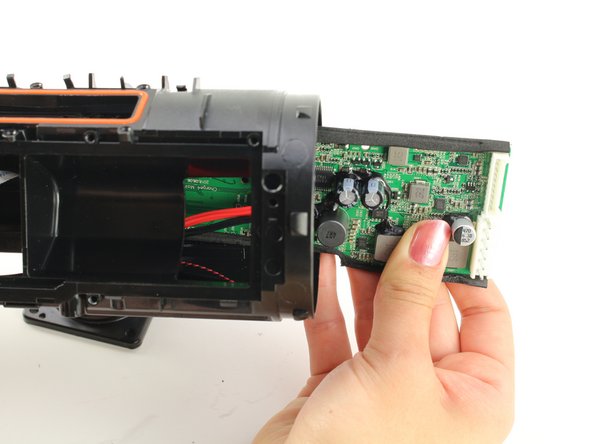

ich schaffe es nur auf der einen seite. Auf der anderen ist die abdeckung viel zu fest dran ? was kann ich machen ?
George Ziakos - 返信