はじめに
充電ポートベイには、JBL Charge 4の充電に必要なUSB-Cポートを搭載しています。また、音楽を再生するためのAUXポート、デバイスを充電するためのUSB出力ポートも搭載しています。これらのポートの1つまたは複数が動作しない場合、このガイドでは、それらを交換する方法を説明します。このガイドでは、はんだ付けの知識が必要です。半田付けのガイドは、 こちらから参照してください。
必要な工具と部品
-
-
スピーカーを裏返して、プラスチックの開口ツールをグリルのスリットに差し込みます。
-
スピーカー裏側に向けてこじ開けて、クリップを外します。
-
この手順を反対側のクリップにも繰り返してください。
-
-
-
スピーカーグリルの反対側端から8mm #0 ネジを2本外します。
You have to remove the 8 mm screws before you try and Prius the other side. They are attached, and will break
-
-
-
プラスチックの開口ツールを使って、スピーカー上部のタブを持ち上げて、ラジエーターをクリップから外します。
-
ラジエーター周辺の反対側のクリップにも同じ作業を繰り返して、フレームからラジエーターを外します。
There is absolutely no reason to remove the passive radiators if you want to replace the speaker only!
Just cut to step 6.
Also the difficulty level is way too high. I found it very easy to disassemble the unit.
-
-
デバイスを再組み立てする際は、これらの手順を逆の順番に従って作業を進めてください。
デバイスを再組み立てする際は、これらの手順を逆の順番に従って作業を進めてください。
12 の人々がこのガイドを完成させました。
以下の翻訳者の皆さんにお礼を申し上げます:
100%
Midori Doiさんは世界中で修理する私たちを助けてくれています! あなたも貢献してみませんか?
翻訳を始める ›
9 件のコメント
Does anybody know which exact ports I have to get? There are a ton of different models out there.
You can purchase charging sockets from ebay by searching for "jbl charge 4 usb-c port" (without the quotation marks) or if you don't feel like replacing the charging port yourself, there are mail-in repair services available also.
Simon -
Ersatzteil:
✅ JBL Charge 4 Bluetooth Lautsprecher Micro USB C Buchse Ladebuchse Connector
https://www.ebay.de/itm/164897748374
Falls Sie beim Austausch der Buchse Hilfe benötigen:
✅ REPARATUR Austausch Micro USB C Buchse Ladebuchse Anschluss Port JBL Charge 4
i want to charge the battery straight not through charging port, which wires can i connect with th charger
A thoroughly and well performed guide, thumbs up!
Where to get the ports… eBay link doenst work
You can buy ports from ebay by searching for "jbl charge 4 usb-c port" (without the quotation marks) or if you don't feel like replacing the charging socket yourself, there are mail-in repair services available also.
Simon -



















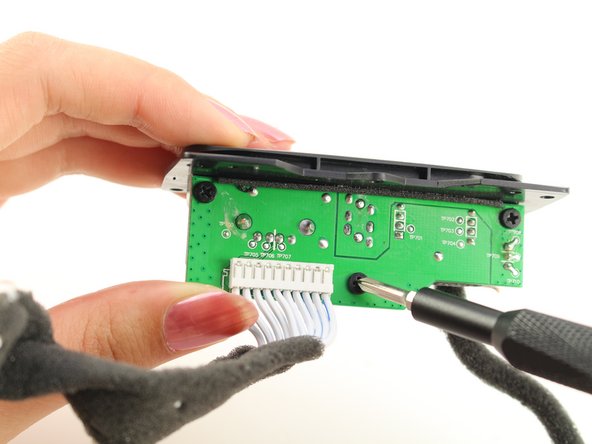





ich schaffe es nur auf der einen seite. Auf der anderen ist die abdeckung viel zu fest dran ? was kann ich machen ?
George Ziakos - 返信