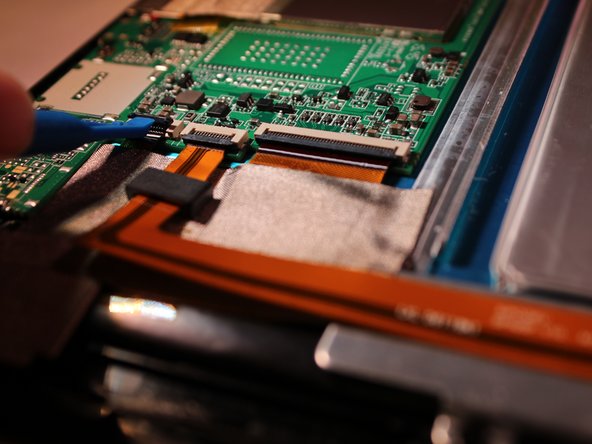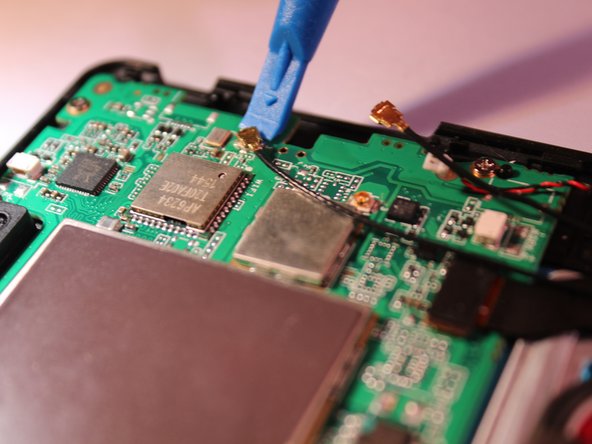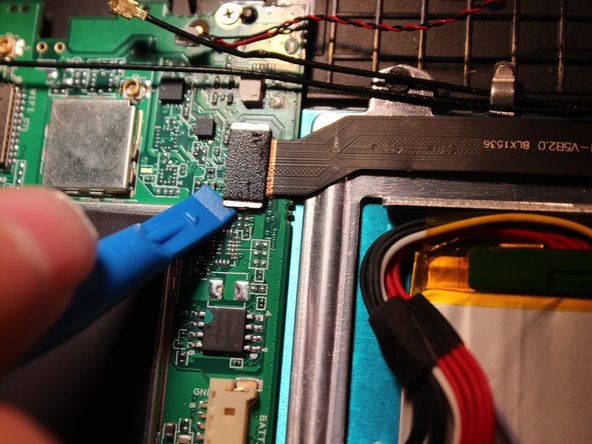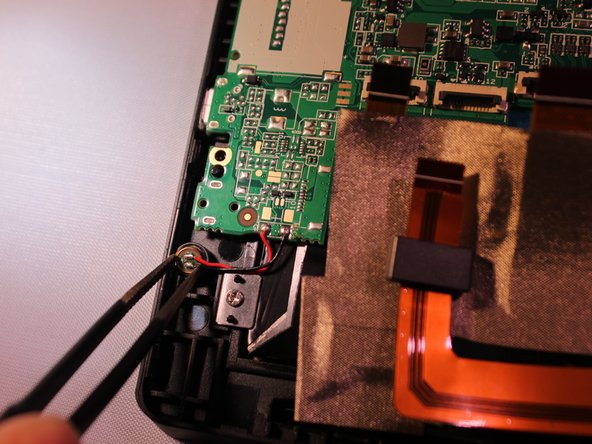はじめに
The steps provided will walk you through the necessary replacement for the screen. Complete the prerequisites before performing these tasks.
必要な工具と部品
-
-
Using a plastic tool and the plastic card, gently pry off the back cover.
-
-
To reassemble your device, follow these instructions in reverse order.
To reassemble your device, follow these instructions in reverse order.
4 の人々がこのガイドを完成させました。
6 件のコメント
The Flex 11.6" Model# NS-P11W7100 DOEST HAVE THOSE SCREWS RIGHT THERE!!!!!
yeah, thats the one I have. its quite a bit different. the speaker wires are soldered, too…
mine doesn’t look like that…
where can i get a new screen to buy?
Do you sell the insignia ns-p11w7100 tablet 11.6 inches screen? I need on to fix my broken part.