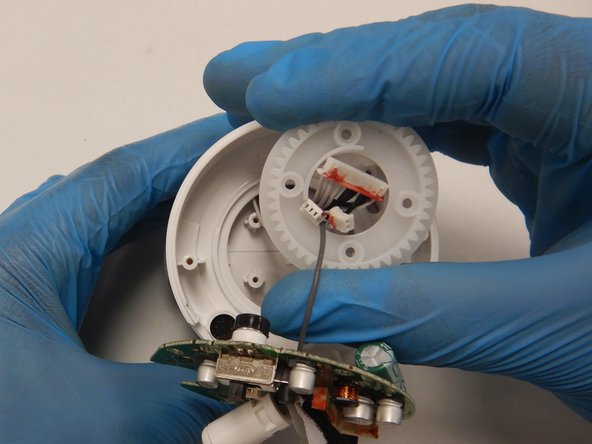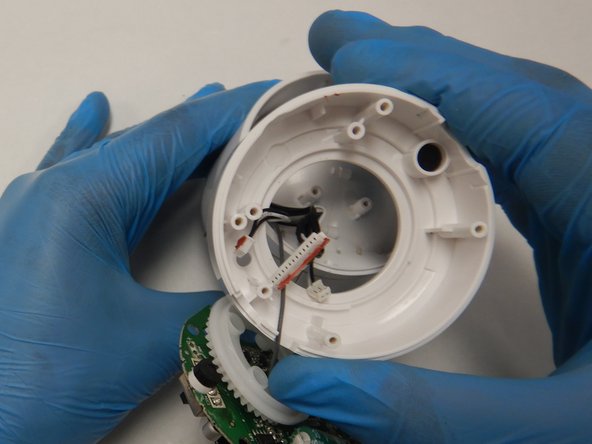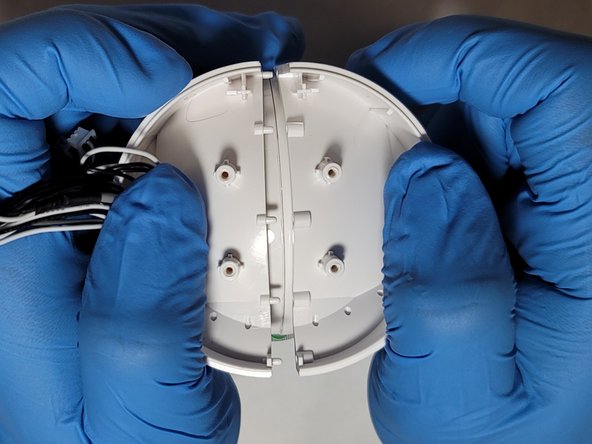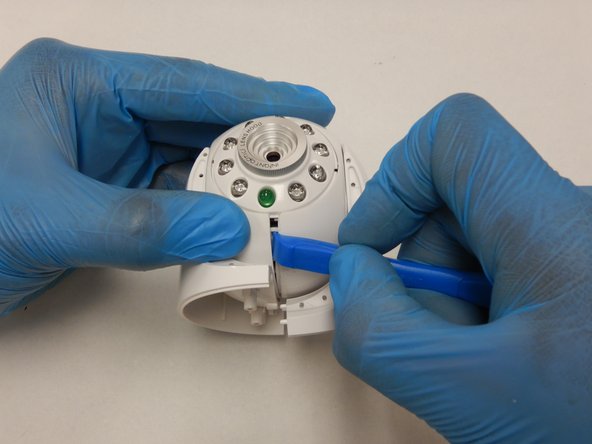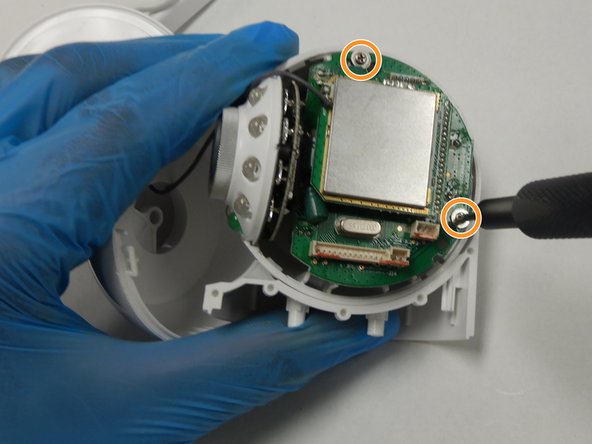はじめに
If the cameras in the Infant Optics DXR-8 are not properly functioning, the motherboard may be faulty. Follow these instructions to replace the camera motherboard in the device.
In order to complete this guide, you’ll need to know how to solder and desolder connections and joints. Follow the How to Solder and Desolder Connections guide for best tips and practice on soldering.
必要な工具と部品
-
-
Position the camera with bottom facing toward you.
-
Using the plastic opening tool, remove all four rubber ends from the bottom of the camera.
-
-
-
Disconnect the speaker wire and set the base plate to the side.
-
Remove the tan power selector.
-
-
-
Using fine tip tweezers, disconnect the four electrical connectors on the board surface.
-
Using a Phillips #00 screwdriver, remove the two 5mm screws on either side of the motor.
-
Lift the motor from the board and set it to the side.
-
Using a Phillips #00 screwdriver, remove the 6mm screw from the antenna housing.
-
-
To reassemble your device, follow these instructions in reverse order.
To reassemble your device, follow these instructions in reverse order.
ある他の人がこのガイドを完成しました。
コメント 1 件
We've had the microphone go in and out. Resetting doesn't work anymore, so I tore into it tonight (wish I would've seen this guide before, didn't think the connector glue would be as strong as it was). I did not make it past the first circuit board. What I couldn't figure out is where the microphone is.
I believe it's the enclosure with cord coming out with the antenna, soldered straight into the board. It could also be the temperature sensor. Thankfully pulling it apart and reassembling it got the microphone working again, but you can bet your bottom dollar it'll go out again.
Thanks for the guide, it was very helpful seeing what else is in there.