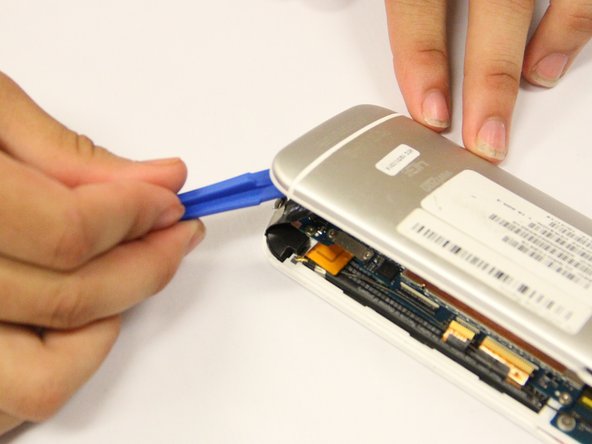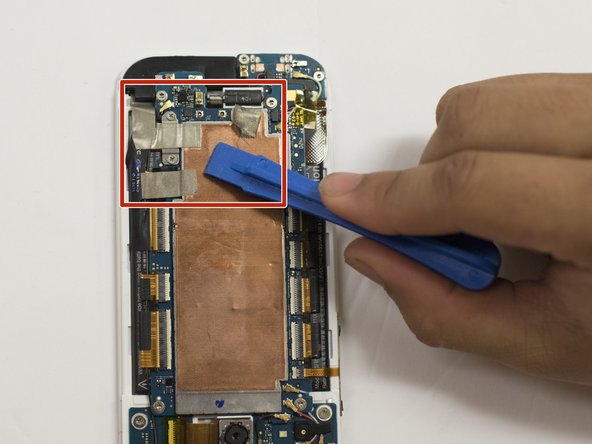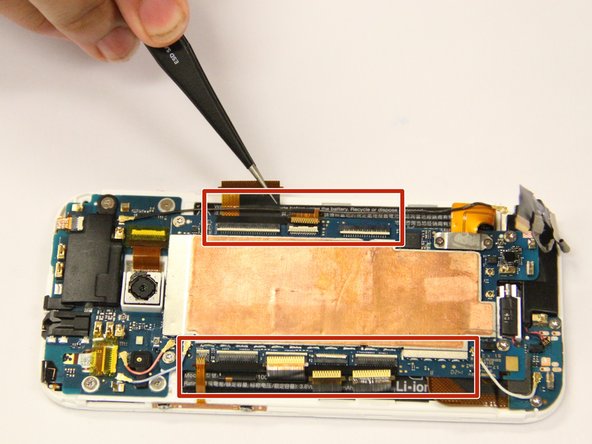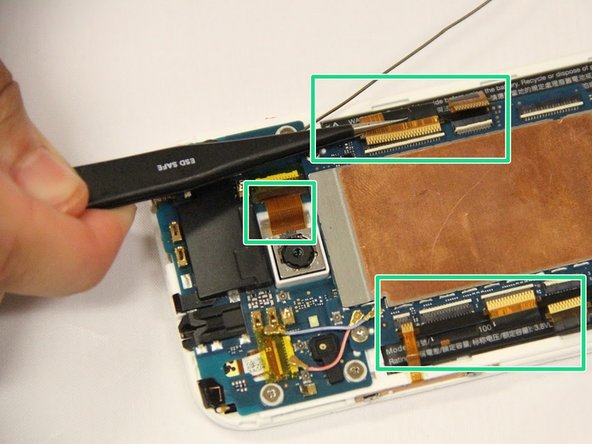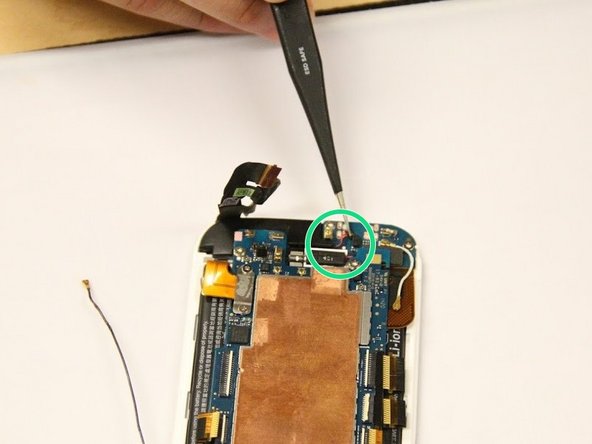はじめに
This guide will walk you through the process of replacing a motherboard in an HTC One Remix.
必要な工具と部品
-
-
Heat up the iOpener in the microwave for one minute. Place the iOpener on the top of the phone for three minutes.
-
-
もう少しです!
To reassemble your device, follow these instructions in reverse order.
終わりに
To reassemble your device, follow these instructions in reverse order.
ある他の人がこのガイドを完成しました。