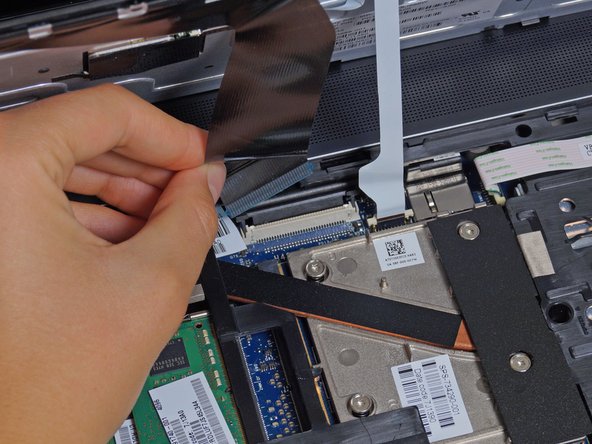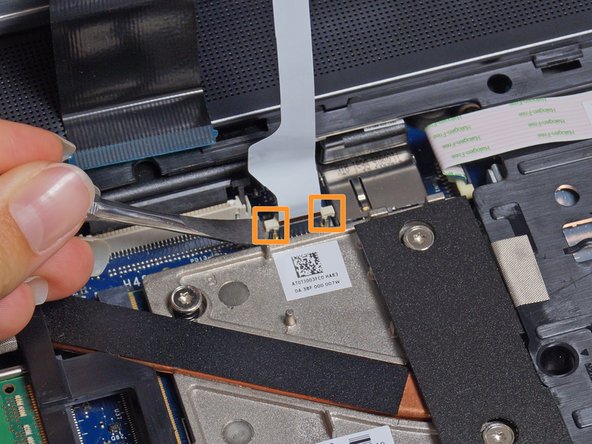はじめに
If your computer is running slower than usual, you may be overreaching its RAM capabilities. Here is some more information about what may be slowing down your computer. If you decide you need to replace or upgrade your RAM cards, follow this replacement guide!
必要な工具と部品
-
-
Flip the laptop over.
-
Slide the lever with the battery symbol beside it firmly until the battery pops out.
-
Remove the battery from the laptop.
-
-
-
Slide the right lever firmly to the right.
-
Slide the cover towards yourself to remove it.
-
-
-
-
Flip the laptop over so the keyboard is visible.
-
Insert the spudger under the left side of the keyboard.
-
Carefully raise the side of the keyboard and firmly pull the left corner of the keyboard until it pops up.
-
Run your fingers under the edges of the keyboard along the top edge of the keyboard, from the top left to the top right, to separate it from the remaining clips.
-
Carefully slide the keyboard up toward the screen and out of the case.
-
To reassemble your device, follow these instructions in reverse order.
4 の人々がこのガイドを完成させました。
4件のガイドコメント
There is no cradle or however you name it under the keyboard, pls advise.
Step 4 should be “Remove the keyboard” and the present step 4 therby becomes step 5.
Pete Fielder - 返信 共有
Note that this guide applies to quad-core models (Core i7-4800MQ and up). If you have a dual-core model (Core i7-4600M or less), you don’t have the two extra RAM slots under the keyboard, you only have the two slots from under the service door/cover.
So yeah, save yourself the hastle of removing the keyboard, and keep this in mind if you’re planning to go above 16GB of RAM.