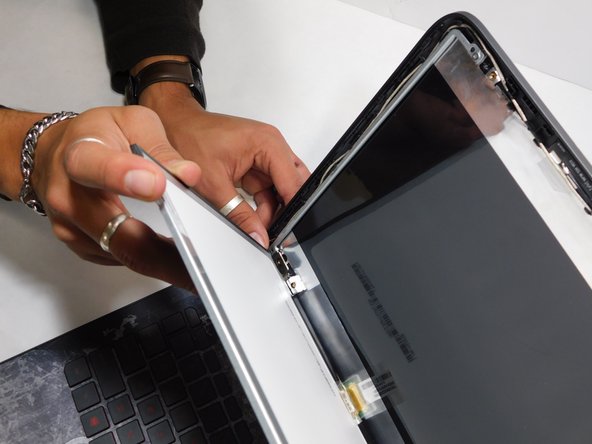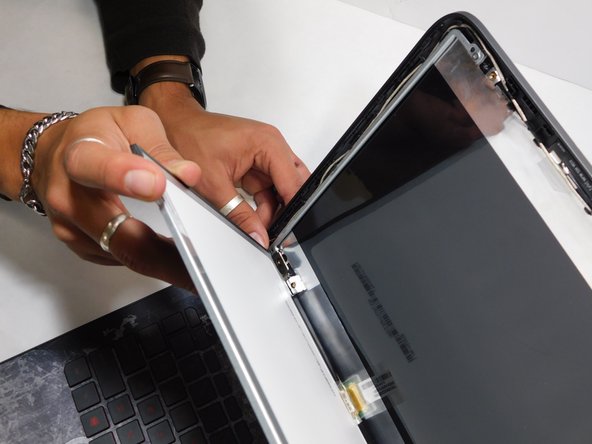はじめに
Screen Replacement
- If your device screen on the HP Star Wars Special Edition 15-an051dx is not displaying any output follow this guide to help facilitate the process of replacing your screen.
- After powering your device and there is no output on your screen make the necessary changes with the steps shown below.
- Ensure you have powered off your device completely and disconnected any external power source.
- Gather the necessary tools shown in the tools section and begin your disassembling process.
必要な工具と部品
-
-
Remove the two circular plastic screw covers, then remove the two 4.5 mm screws in the using a Phillips #1 screwdriver.
-
-
もう少しです!
Enjoy your new screen!
Take your e-waste to an R2 or e-Stewards certified recycler.
終わりに
Enjoy your new screen!
Take your e-waste to an R2 or e-Stewards certified recycler.
2 の人々がこのガイドを完成させました。