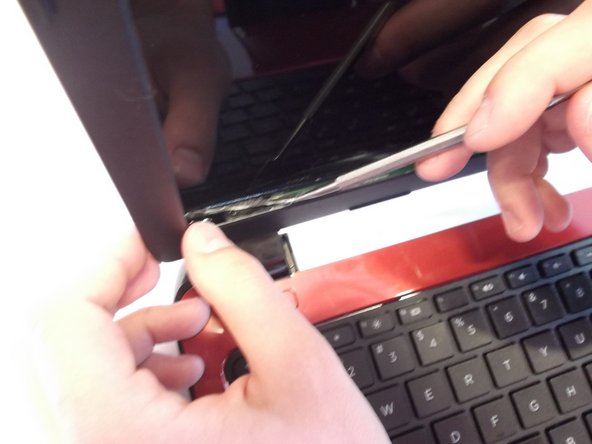このバージョンは誤った内容を含んでいる可能性があります。最新の承認済みスナップショットに切り替えてください。
必要な工具と部品
-
-
この手順は未翻訳です。 翻訳を手伝う。
-
Slide plastic opening tool in crack at the top corner of the outer frame of the screen (in the gap between the red and black sections of plastic) and pry apart as shown.
-
Pry apart all edges the same as the top. Use the spudger for the bottom section as it is glued to tape, make sure to pry this apart carefully and the tape should be separated from the black plastic part as shown.
-
3 の人々がこのガイドを完成させました。