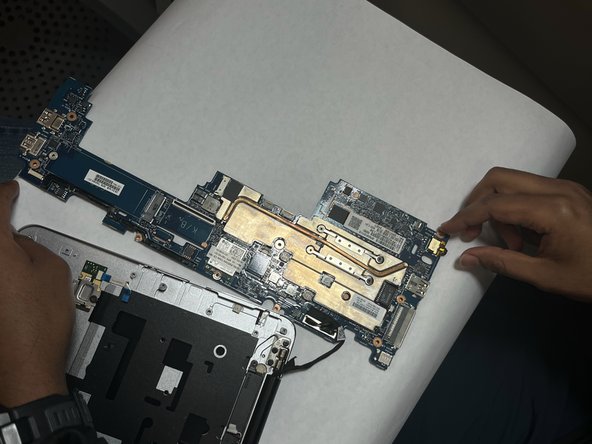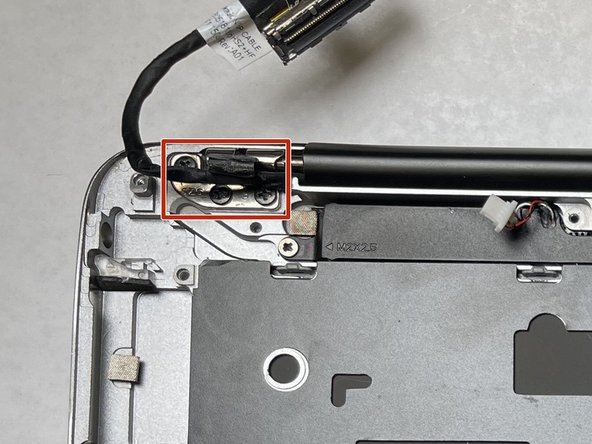はじめに
Is your HP EliteBook Folio 1020 G1 screen not turning on, or the display is shattered? If so, here is a guide to fix the problem by replacing the faulty display.
Before taking any part of the computer apart, please remember to power down your computer and unplug the power cable from any power source. Failure to do so could harm yourself or the computer, so these precautions must be taken. Also, when replacing a screen display, there is a chance that the glass could shatter. Please take precautions for the glass.
In order to remove the bezel from the display, the iOpener tool is used. To learn how to use the iOpener, follow the instructions here: iOpener Instructions.
必要な工具と部品
-
手順1 Lower Case
注意: 手順 1-2 は、作業進行中としてマークされている ガイド から引用されています。
-
Use a TR8 Torx screwdriver to remove:
-
Six 5.3 mm screws
-
Four 3.3 mm screws
-
-
-
Gently pull and free the battery's bundled cable connector that leads from the battery to the motherboard.
-
-
-
-
To release the display frame from the lower frame, remove:
-
Six 4.1 mm screws using Phillips #0.
-
To reassemble your device, follow these instructions in reverse order.
To reassemble your device, follow these instructions in reverse order.