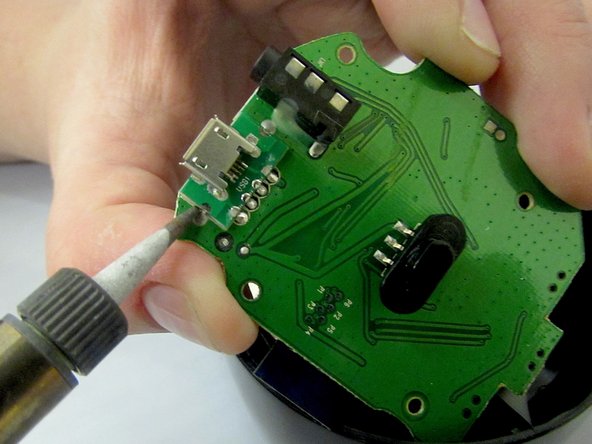はじめに
If your HMDX Chill is no longer charging but your charging cable is functioning properly, the solution to this problem can be found through replacing the USB Charging Port. This guide will show how to disassemble the device to locate the charging port. After the HMDX Chill is disassembled, this guide will teach you how to replace the broken charging port .
必要な工具と部品
-
-
-
Use a Phillips #1 screwdriver to remove the four 6 mm screws that secure the motherboard to the base of the device.
-
-
-
Using a soldering tool, desolder the charging port from the motherboard.
-
To reassemble your device, follow these instructions in reverse order.
To reassemble your device, follow these instructions in reverse order.