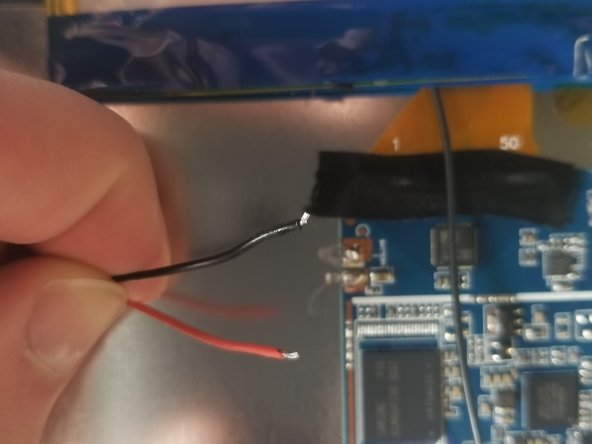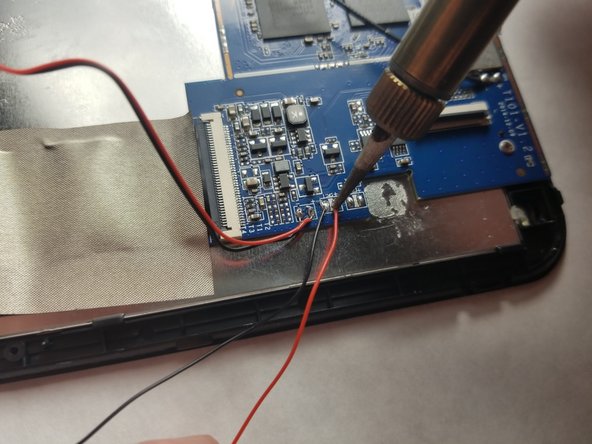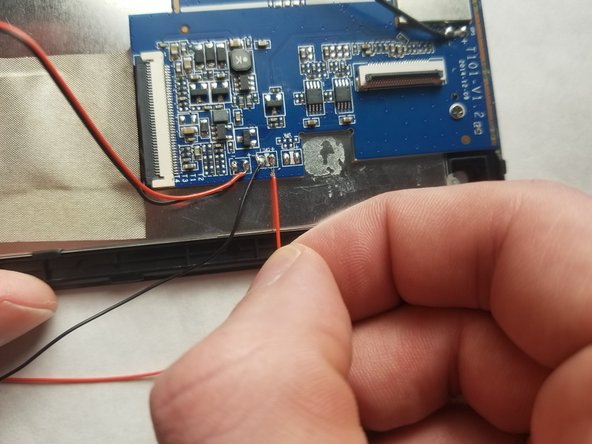はじめに
This guide walks through the process to replace the back speakers on the device. For safety reasons, you must first disconnect the battery from the device. After the battery is removed, you can follow the rest of the directions to replace the speakers safely.
必要な工具と部品
-
-
-
Insert the plastic card under the battery and use it to remove the battery from the device.
-
もう少しです!
To reassemble your device, follow these instructions in reverse order.
終わりに
To reassemble your device, follow these instructions in reverse order.