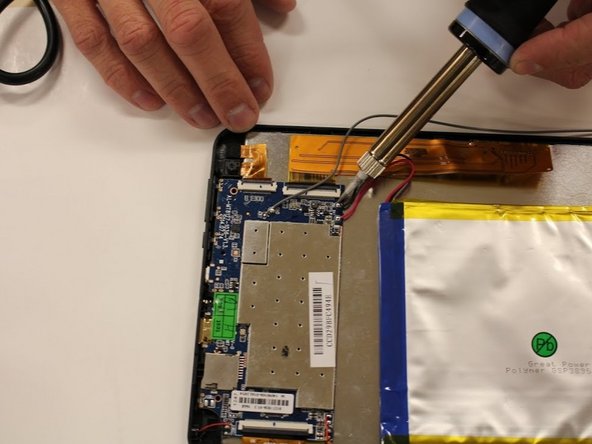はじめに
In this guide you will be able to:
- Safely remove and put back together your device
- Accurately replace the screen of your device
必要な工具と部品
-
-
With a J00 Philips head screwdriver, unscrew the two 4mm black screws located at the bottom of the device.
-
-
-
-
Desolder positive and negative, red and black, wires from the mother board that are connected to the battery.
-
-
-
Begin by locating the four 3mm silver screws that are holding the screen down to the digitizer. Set screws to the side.
-
To reassemble your device, follow these instructions in reverse order.
To reassemble your device, follow these instructions in reverse order.
4 の人々がこのガイドを完成させました。
3 件のコメント
I find it's not necessary to remove the batttery, but there are scews holding down the main circuit board that he left out.
នៅណាមានបង
ខ្ញុំទិញមួយ
ផ្ញើតាមឡានបានអត់
ខ្ញិំនៅតាកែវ ស្រុកកោះអណ្ដែត
@kevinosborn hi