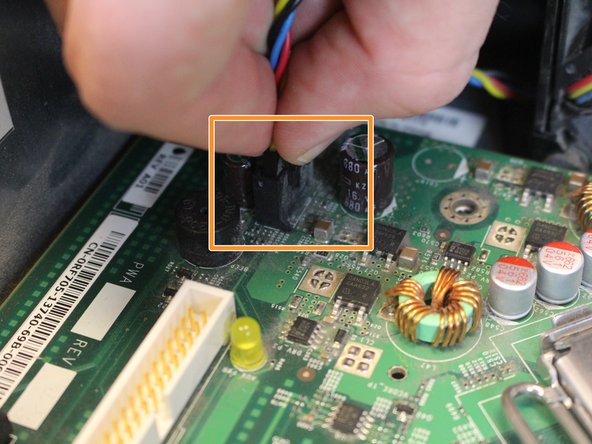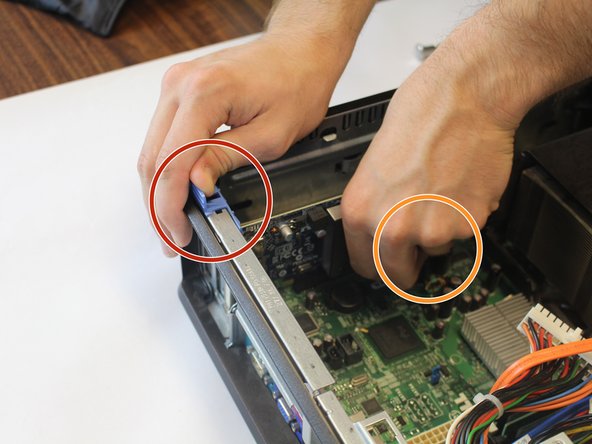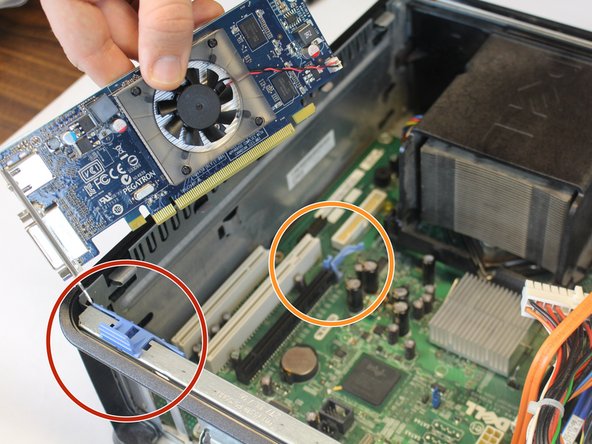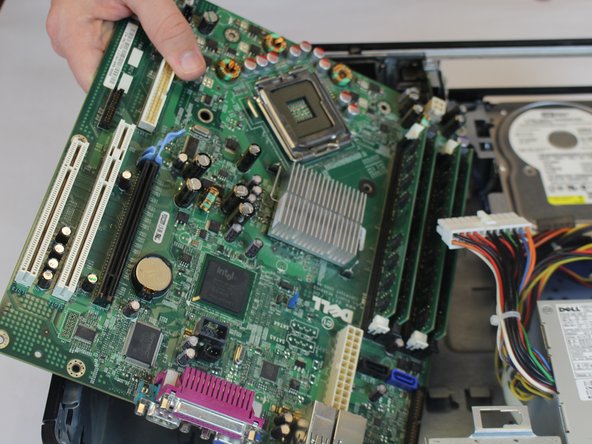はじめに
In this guide, we will be removing parts of the computer from the motherboard to be able to take the board itself out.
必要な工具と部品
-
-
Disconnect all of the cords that are connected to the motherboard.
-
Press in the lever on the side of the male end, and then pull out.
-
Pull cord straight out.
-
Disconnect the front plate (USB and audio output) from the motherboard.
-
-
もう少しです!
To reassemble your device, follow these instructions in reverse order.
終わりに
To reassemble your device, follow these instructions in reverse order.
7 の人々がこのガイドを完成させました。