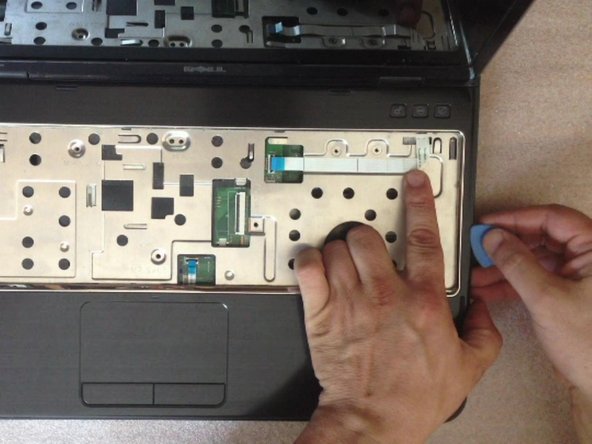はじめに
This laptop has a strange engineering design. To change the Hard Disk drive you must fully disassemble it. There is not an HDD cover like on other laptops. In this manual we will show you how to do this.
必要な工具と部品
ビデオの概要
-
-
Switch off the laptop and remove the battery.
-
The keyboard is held by 4x locking clips.
-
By using cutter, carefully lift up the one side of the keyboard and start opening the locking clips.
-
-
-
-
5x M 2,5x5.0 screws hold the motherboard to the down bezel.
-
Be careful with these two connectors:
-
between motherboard and the additional charging port board,
-
between motherboard and the additional WiFi card slot, USB connectors board.
-
Start removing the motherboard from right side, near to the DVD drive connector.
-
To reassemble your device, follow these instructions in reverse order.
To reassemble your device, follow these instructions in reverse order.
49 の人々がこのガイドを完成させました。
20 件のコメント
My model seemed to be slightly different and I couldn't get the upper case off from the side. I started from the top left near the power button.
My model was also just a little different. There were two screws holding a bracket to the MB located on the upper edge of the hard drive in your final picture. I had to remove these two screws and then there were 4 screws mounting this bracket to the HD. Also there was some adhesive strips on the under side of the hard drive that stuck the HD to the MB. I had to slowly pull the hard drive from the SATA connector.
Well I think I will leave it to the experts