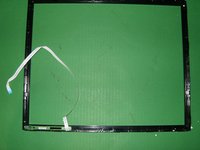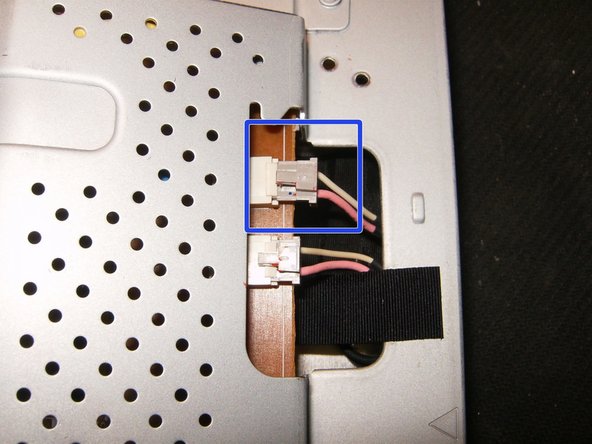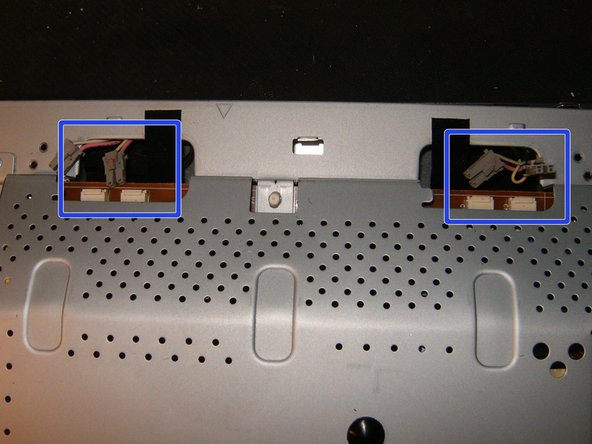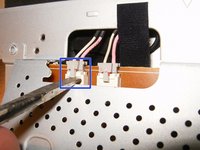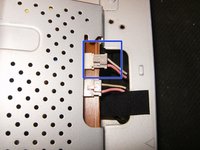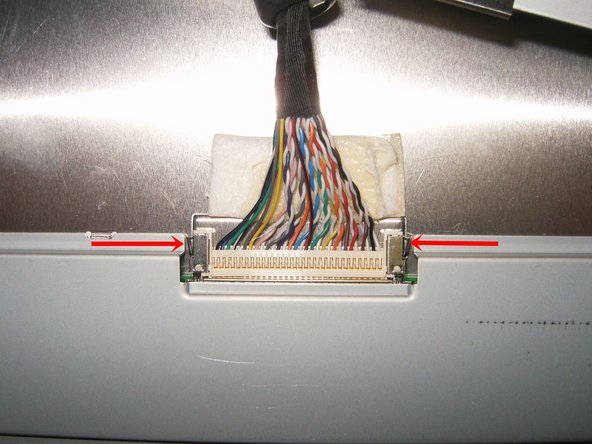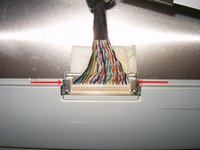はじめに
Decent monitor for a decent price (free). This model is known to have issues with the power supply. Most common are are failed capacitors and switching diodes. Until I have the schematic off the power supply, I opted to replace the power supply with a known good one. It is a straight forward replacement, with the toughest part being the front bezel. It is a bit of a pain on the fingertips to unsnap it.
必要な工具と部品
-
-
Here is a Dell 1908FPb LCD monitor without the stand.
-
Remove the four (4) Phillips screws from the back of the monitor.
-
The four (4) screws are M3x10 machine screws
-
-
-
-
Do not remove the metal case from the panel yet. Slide it upward in the direction of the arrow, this will make the display data connector more accessible
-
To remove the connector, squeeze both metal clips together. Remove the cable by gently pulling on the connector, not the cable.
-
The panel and the metal case can now be separated. The power supply and the video board are both contained on the inside of the metal case.
-
-
-
To loosen the plastic standoffs, use a pair of needle nose pliers (or similar) and squeeze the tops to free the board. Once it is free, flip it over onto the video board.
-
The cable from the power supply to the video board does not come off easy. To ensure that the connector will not break, it may be necessary to remove it from the video board. For that, remove the video board.
-
Remove the three Phillips screws. They are M3x5
-
-
-
Remove the four standoff screws. Two from the VGA connector and two from the DVI connector.
-
Use a pair of pliers or a 4mm socket to remove the standoffs.
-
Remove the video board from the metal casing. There will be easy access to the cable with the power supply and the video board turned over.
-
To reassemble your device, follow these instructions in reverse order.
16 の人々がこのガイドを完成させました。
4件のガイドコメント
The 2007FP is very similar up to step 11, where there's no need to to remove the video board because the power connector is much easier to remove.
tiflokhus99 - 返信 共有
I have removed the power board, now how do I replace it….???
Storm Clouds - 返信 共有
Great tutorial! One done and just about to start on another. Both are 1908FPt but very similar to the FPb in construction, but be warned the 1908FPb power board is different to the one in the FPt's and won't fit.
John Smith - 返信 共有
@johnsmith24648 Good to hear that is is helping you out. Best of luck with your repairs. Repair is War on Entropy!