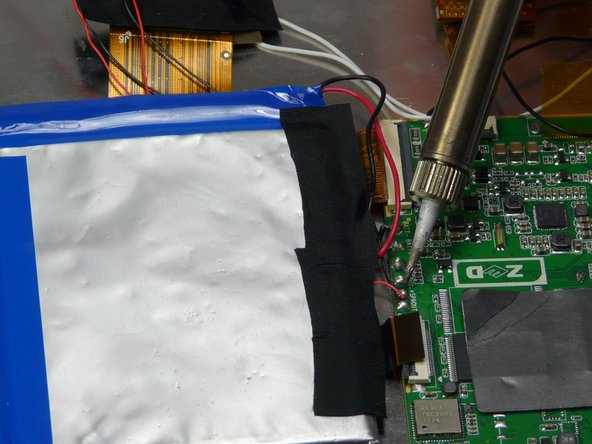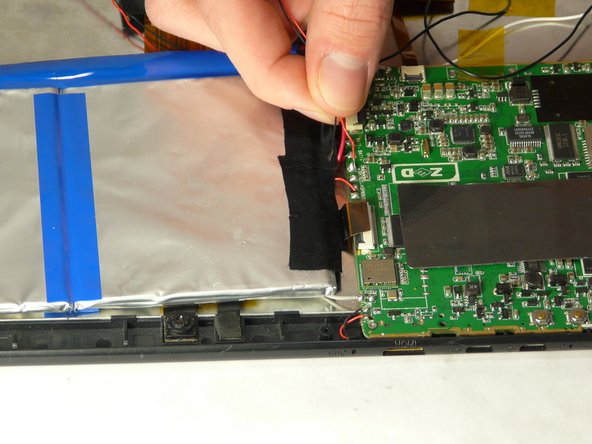はじめに
For this project you will need to have the knowledge, and tools necessary to solder. The following link gives instructions on how to solder. はんだ付けとはんだ除去の作業ガイド
必要な工具と部品
-
-
Take plastic opening tools, and find a spot on the back of tablet to lift the back plate. Once back is lifted enough, remove the back of the tablet carefully with fingers
-
-
-
-
Carefully remove battery without putting any strain on connected wires. The battery is held to the tablet with adhesive, so be careful not to jerk the battery when it becomes loose.
-
-
-
Use a soldering iron to carefully remove wires from motherboard. Then remove battery.
-
To reassemble your device, follow these instructions in reverse order.
ある他の人がこのガイドを完成しました。