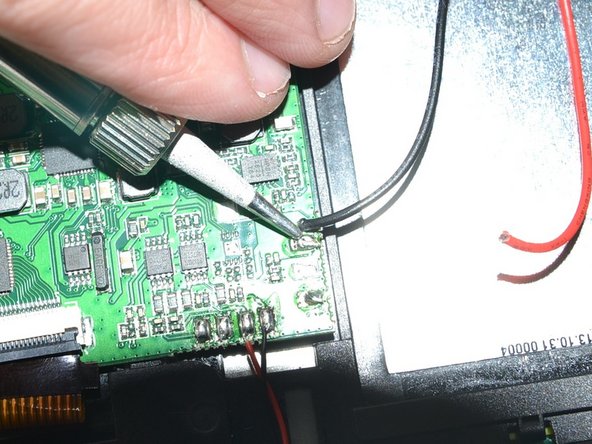はじめに
To complete this guide, you will need to disassemble your device and use a soldering iron to replace the battery.
Make sure to power off the device before you begin to take apart your device. Not doing so could potentially cause harm.
必要な工具と部品
終わりに
To reassemble your device, follow these instructions in reverse order.
ある他の人がこのガイドを完成しました。