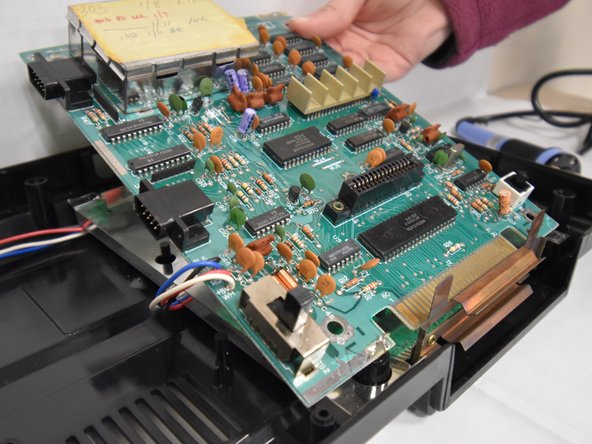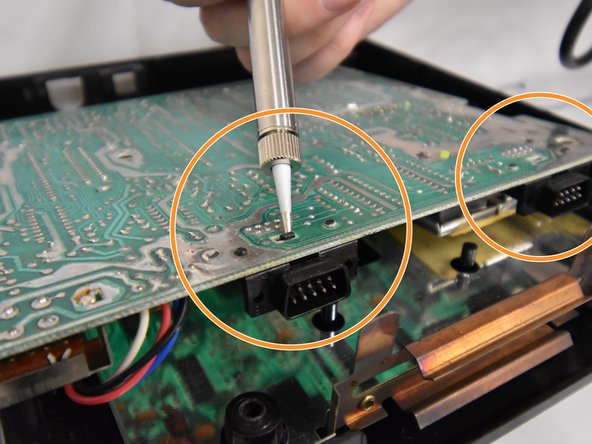はじめに
The purpose of this guide is to communicate steps on how to replace or repair the controller ports on a ColecoVision.
必要な工具と部品
-
-
Flip the ColecoVision over with the pegs facing the ceiling.
-
Remove the eight 15mm screws holding the bottom of the ColecoVision in place using the Phillips #1 screwdriver.
-
-
もう少しです!
To reassemble your device, follow these instructions in reverse order.
終わりに
To reassemble your device, follow these instructions in reverse order.