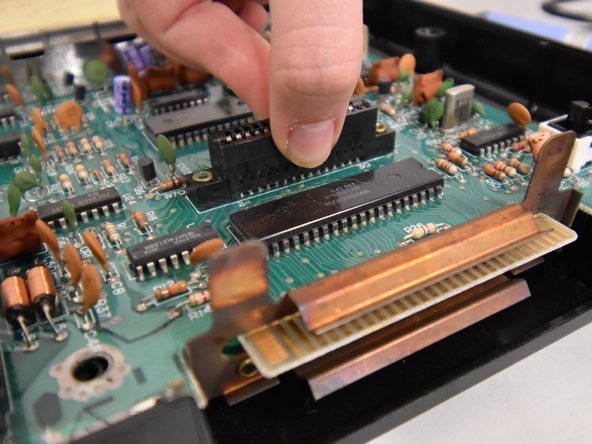はじめに
The purpose of this guide is to communicate steps on how to replace or repair the cartridge reader on a ColecoVision.
必要な工具と部品
-
-
-
Desolder the sides of the cartridge reader using the soldering iron and desolder pump.
-
Patiently wait for the cartridge reader to cool down after being desoldered.
-
Carefully lift up the cartridge reader. A plastic spudger might be helpful in order to easily remove the cartridge reader.
-
もう少しです!
To reassemble your device, follow these instructions in reverse order.
終わりに
To reassemble your device, follow these instructions in reverse order.