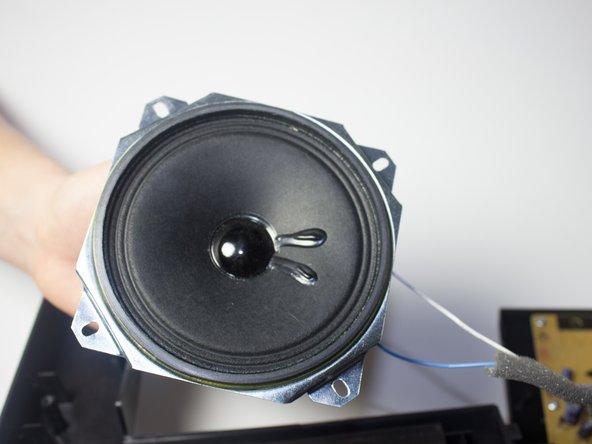はじめに
To properly hear the gorgeous notes played from the keys, the replacement for the speaker(s) of the keyboard will take a bit of time as you need a screwdriver and soldering iron. Note that these instructions are to replace the left speaker, but the same steps can be taken to replace the right speaker.
必要な工具と部品
-
-
There are 7 screws that need to be removed in total to replace one speaker. Use a JIS-1 screwdriver to remove these screws: 2 on the back panel, and 4 on the side of the keyboard.
-
Three of these seven screws are slightly hidden and may be hard to find.
-
-
To reassemble your device, follow these instructions in reverse order.
To reassemble your device, follow these instructions in reverse order.
コメント 1 件
How much is a replacement speaker and where do I get one for the BRAND new keyboard U just bought that doesnt work through the left speaker (LK 265)