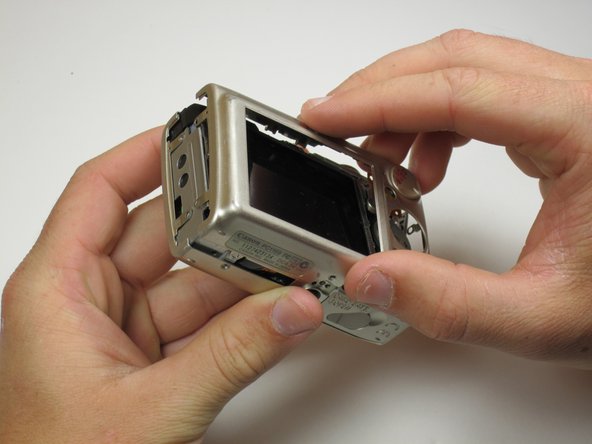この修理ガイドは変更されています。最新の未承認バージョンに切り替えます。
はじめに
A cracked LCD screen is a prevalent problem in digital cameras. But, before you spend money on a new LCD screen, make sure the camera still works by taking a few pictures and uploading them to your computer. A cracked LCD will not affect the quality of the pictures. You do not want to try to replace the LCD if something else is broken.
必要な工具と部品
-
-
-
Next, peel the navigation buttons from the button panel and set them aside.
-
To free the LCD display, remove the .113 inch screw in the top left corner.
-
Then, rotate the screen clockwise until it lifts away from the camera.
-
To reassemble your device, follow these instructions in reverse order.
To reassemble your device, follow these instructions in reverse order.
ある他の人がこのガイドを完成しました。