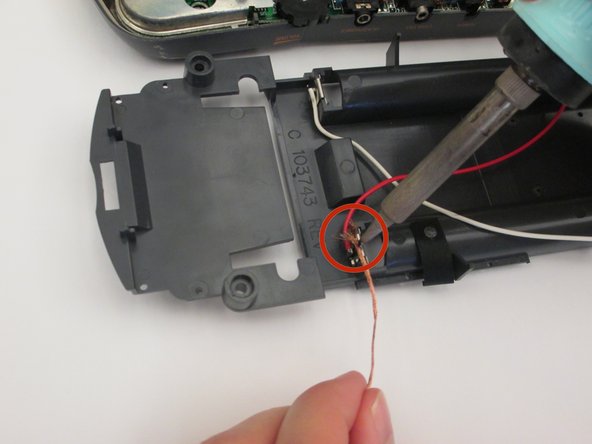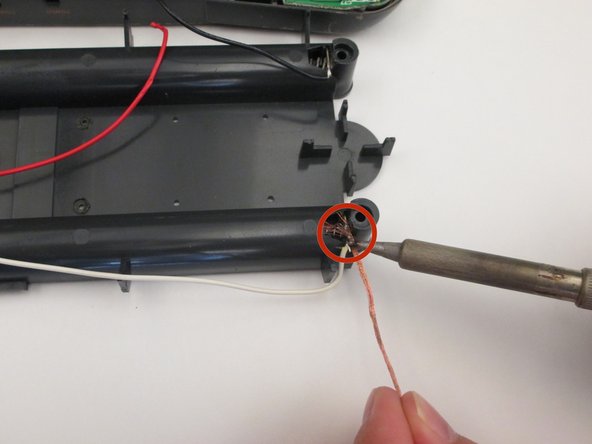はじめに
Before starting this guide you may need some experience with soldering/ desoldering. If you do not know how, you can learn by clicking the link on step 5 (when you have to desolder the wires).
必要な工具と部品
-
-
Before disassembling your Atari Lynx, be sure the device is powered off.
-
Remove any game in the console by opening the right latch and sliding the game to the right.
-
-
-
-
Desolder both the black and red wire as shown.
-
If you need help with basic desoldering, click here.
-
終わりに
To reassemble your device, follow these instructions in reverse order.