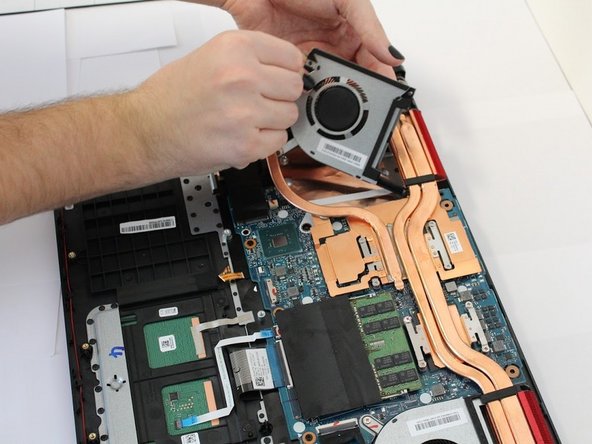はじめに
You may need to replace one or both fans in your Asus TUF Gaming FX705G if you experience overheating in your laptop. This can decrease efficiency and be harmful to the computer’s motherboard. During this process, be cautious of wires and make sure to avoid discharges of static electricity. This a very crucial, as discharges can cause elements of the laptop to short circuit.
必要な工具と部品
-
-
-
Unplug the cables that connect the fan to the motherboard.
Hi! I’m having a problem removing the cable in the first picture, can’t seem to figure out what to pull out. Can you help me?
The cable ends in that long, flat piece circled. Flip up the locki g mechanism on top of it, and that long flat piece should slide right out!
-
-
-
Lift the motherboard to unclip the housing clip on the back of the fan.
-
Remove the fan.
How hard was it to lift the heat pipe to get the back part of the fan housing out from under it? I have to do this to my fx 505dt which is almost identical with the same fans I have the fans but a nervous to do it. I have some experience, i have upgraded my own ram, hard drive , m.2 drive and my network card. I don't want to remove the heat pipes if I don't have to but it looks like you didn't have to is that correct? Thanks for any advice.
You don't have to remove it, but it certainly can make it easier. If i remember correctly, the pipes are easy to remove, so long as you identify all of the screws. That said, you have much more experience than I did when I took this apart, no need to be nervous! You will do just fine.
You will have to lift the pipes slightly to get the fan out, but removing them shouldn't be nessicarily.
Could you clarify which is the GPU fan and which is the CPU fan.
Thank You.
If you are looking at the bottom of the laptop either the fans or the parts they cool are named where they plug into the motherboard. The designation of each fan should be in small white blocky font. Pretty sure the GPU is on the left and is marked as “GPU” or RADEON.
But it doesnt really matter, the instructions are the same for both fans except the one has three screws and the other has two. Both should be replaced at the same time.
-
To reassemble your device, follow these instructions in reverse order.
To reassemble your device, follow these instructions in reverse order.
17 の人々がこのガイドを完成させました。
3 Guide Comments
A bit nerve-racking, but got the new CPU fan installed, seems to be working fine according to armory crate. I did note that the CPU fan plug was quite stiff but I did manage to carefully wiggle it out. Anyways found your instructions very helpful especially the pics.
Thank You.
Is it possible to change the cpu an gpu I'm a noob for sure thanks
Like to change them to make it a better pc might not be able to FX705DY