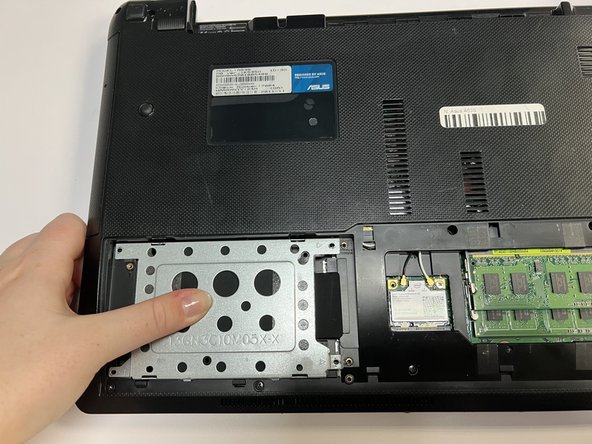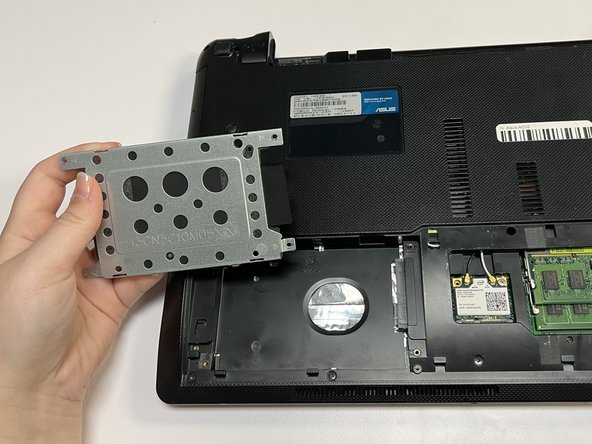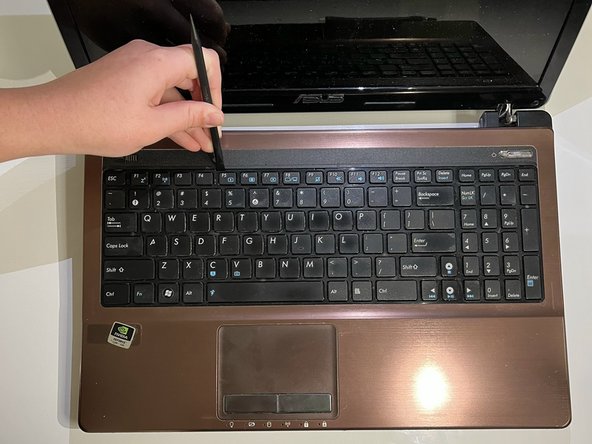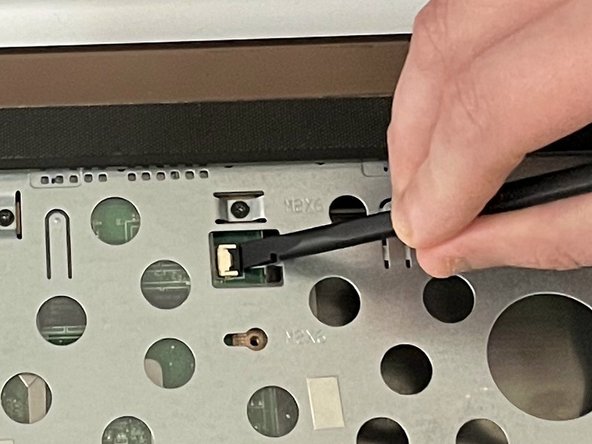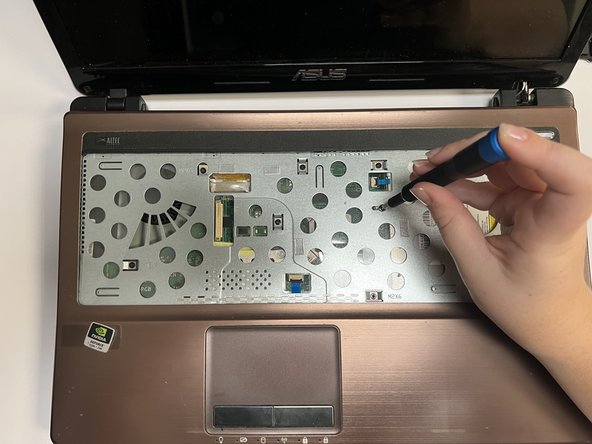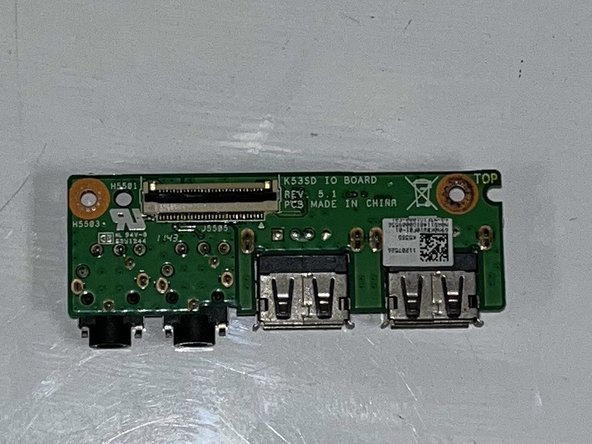はじめに
This guide will show you how to replace a I/O board in an Asus A53S.
An I/O board allows you to connect a wide range of devices to your laptop.
Before using this guide, make sure to review the troubleshooting page. Most USB-related issues can be solved without removing the I/O board.
Make sure to power off your laptop completely, disconnect from any external power source, and remove the battery before beginning the process.
必要な工具と部品
-
-
Flip the laptop so the underside is facing up.
-
Using a Phillips #01 screwdriver, unscrew the two 6 mm screws.
-
Remove the back plate.
-
-
To reassemble your device, follow these instructions in reverse order.
To reassemble your device, follow these instructions in reverse order.
3 の人々がこのガイドを完成させました。