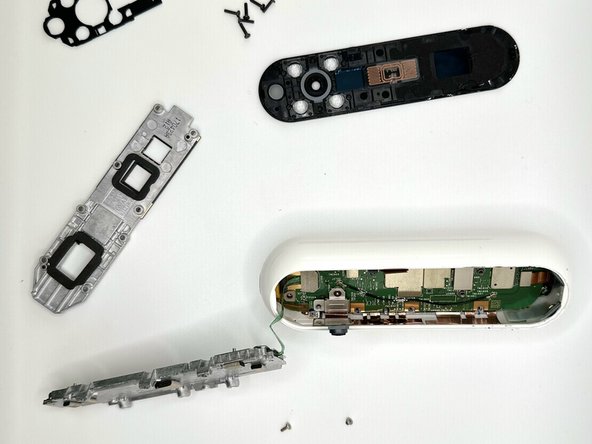はじめに
This guide will go more into detail about how to replace the speaker for the Amazon Echo Look device. The speaker is responsible for one of the main functionalities of the device which is to let Alexa relay information to the user.
必要な工具と部品
-
-
Ensure the device is completely powered off and disconnected from any power source by removing the charger adapter point from the back of the device.
-
-
-
-
Remove the screws from the midframe with a Torx T5 screwdriver.
-
Lift up the midframe
-
Remove the eight screws attached to the gray metal piece using a Torx T5 screwdriver.
-
-
-
Remove five screws from the motherboard with a T4 Torx screwdriver.
-
Remove all attached parts.
-
Tilting the device, angle the motherboard for removal.
-
-
-
Remove screws with a T4 Torx screwdriver.
-
Using pliers, remove the copper-plated sections.
-
To reassemble your device, follow these instructions in reverse order.