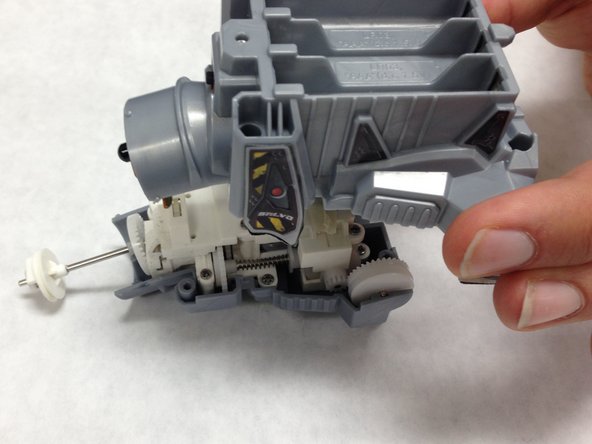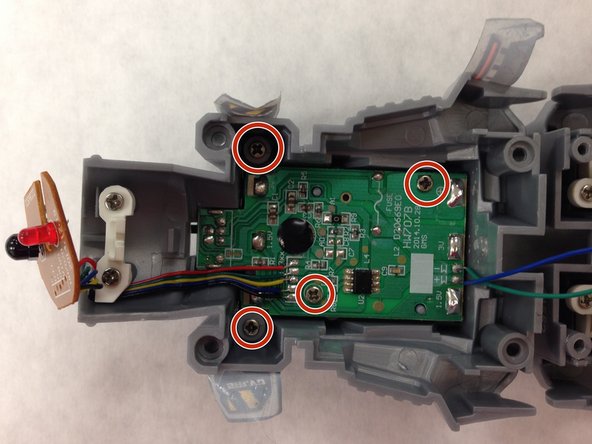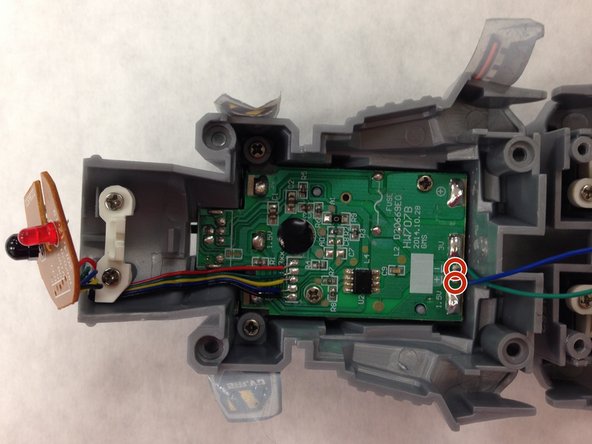はじめに
This guide allows you to replace the motherboard of the Smash Bot. A soldering iron will need to be used for this, directions on how to solder can be found here.
必要な工具と部品
もう少しです!
To reassemble your device, follow these instructions in reverse order.
終わりに
To reassemble your device, follow these instructions in reverse order.
2 の人々がこのガイドを完成させました。