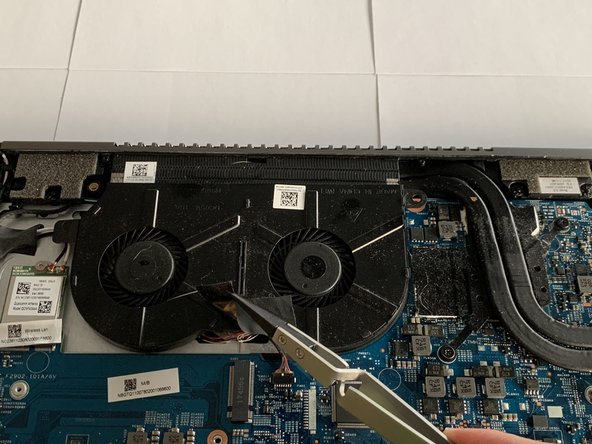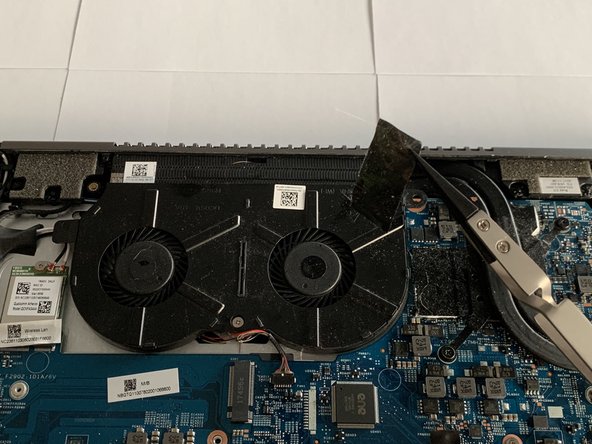はじめに
If your Acer Spin 5 SP515-51GN-807G no longer produces clear audio, use this guide to replace your faulty speakers.
The speakers are small devices that connect to the laptop’s motherboard. The speakers receive electronic signals and convert them to audio signals.
Before using this guide, make sure to check all your audio settings. Sometimes, the speakers are not configured as the default audio device, and thus will not produce any audio.
Step 13 requires the removal of the heatsink. You will need to use thermal paste when you reassemble this part.
Be sure to completely power off your laptop and disconnect from external power prior to using this guide.
必要な工具と部品
-
-
Remove the eleven 6.5 mm screws that secure the back case using a Phillips #1 screwdriver.
-
-
-
Using tweezers, remove the piece of black tape over the battery cable connector.
-
-
-
-
Unscrew the four captive screws on the heatsink with a Phillips #00 screwdriver.
-
Lift off the heatsink.
-
Be sure to reapply thermal paste while reinstalling the heatsink.
-
To reassemble your device, follow these instructions in reverse order.
To reassemble your device, follow these instructions in reverse order.