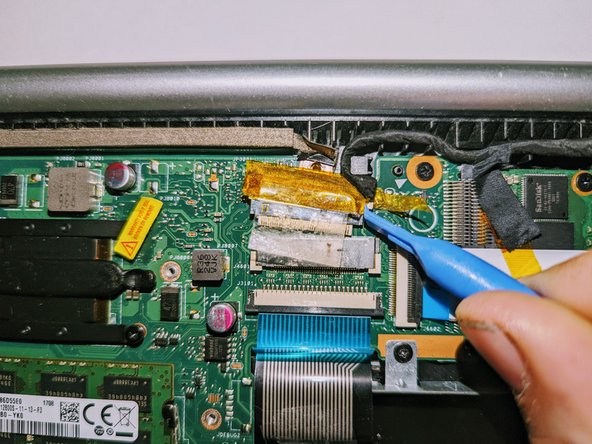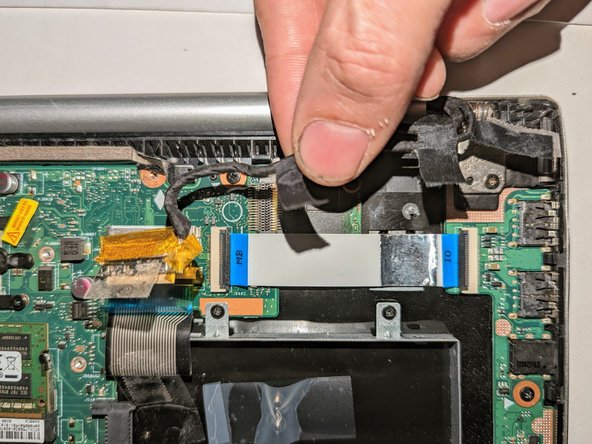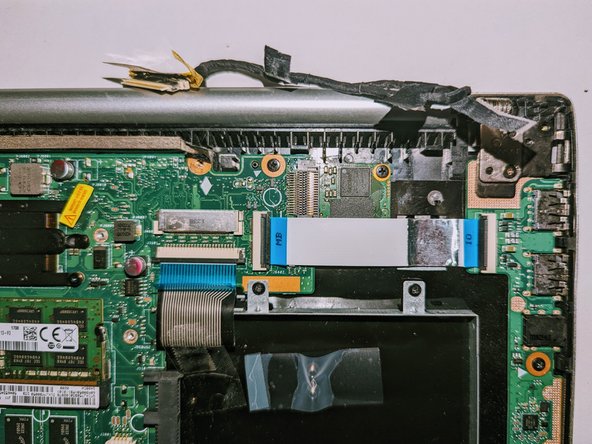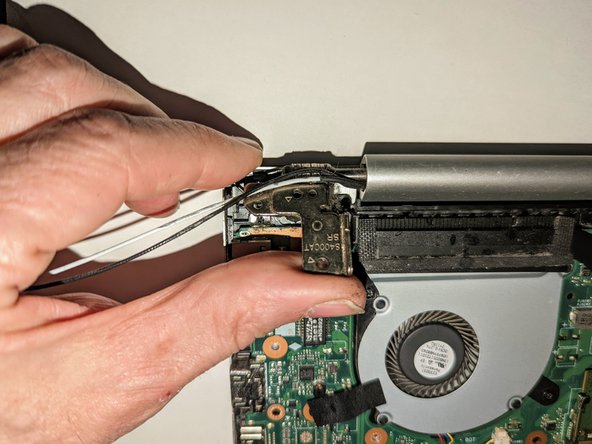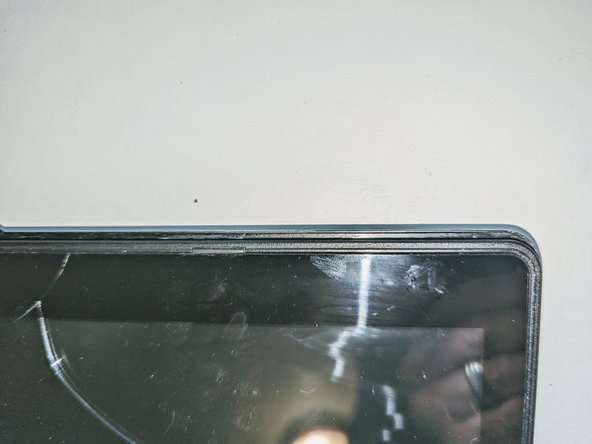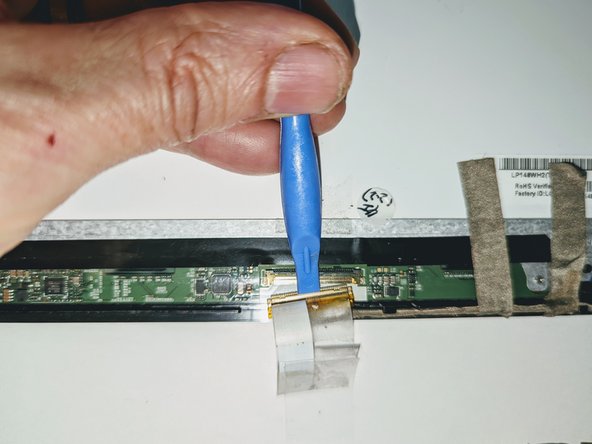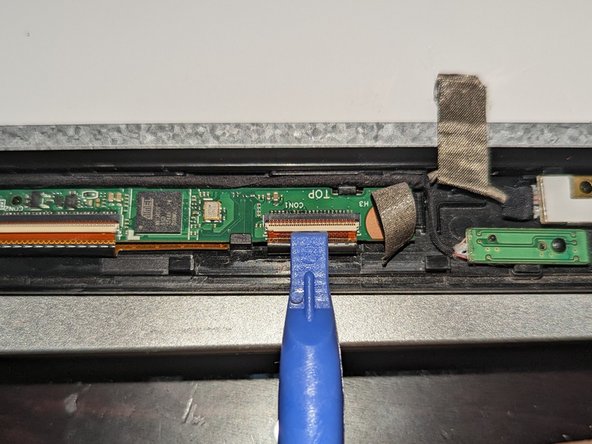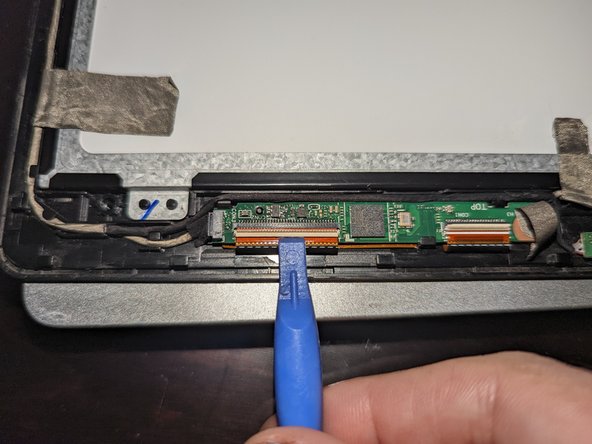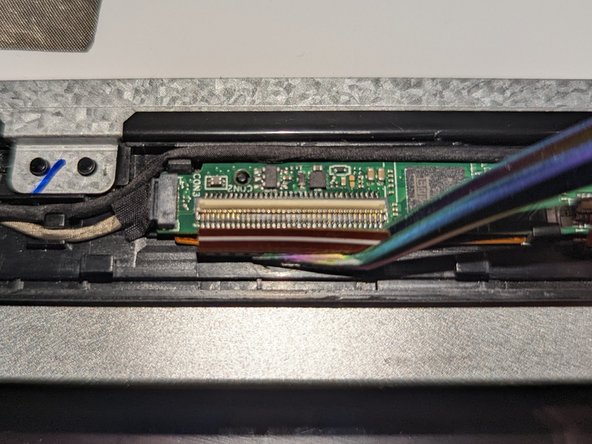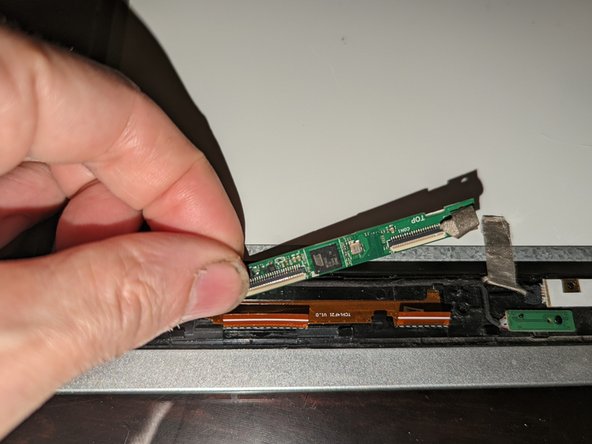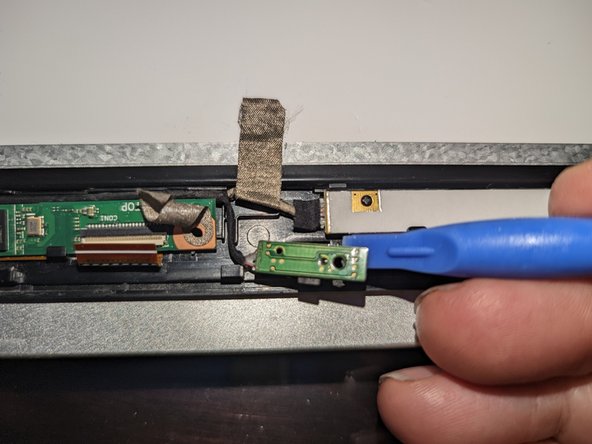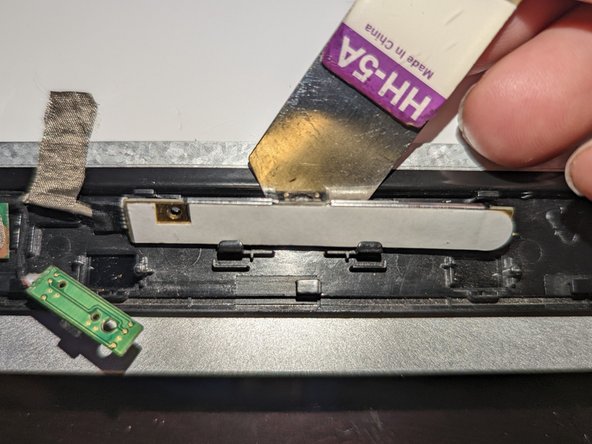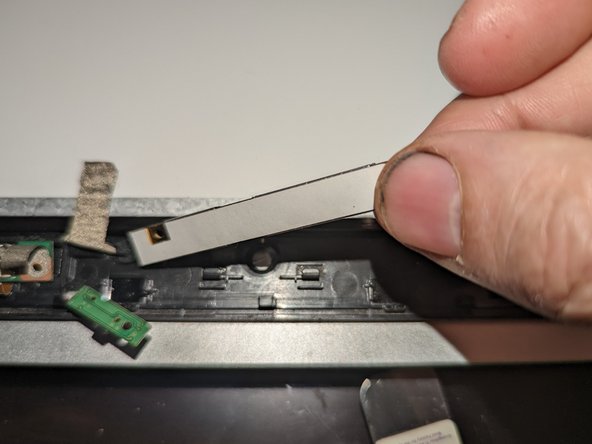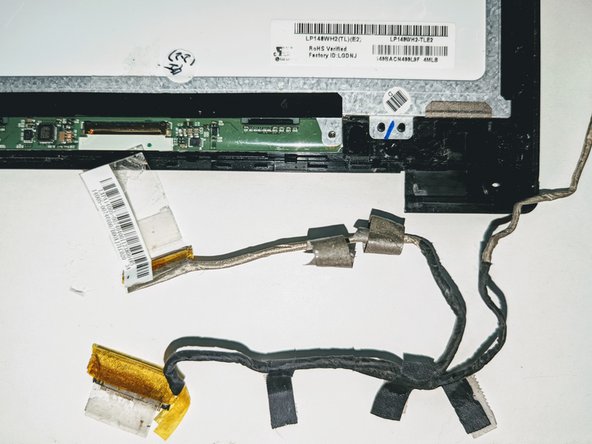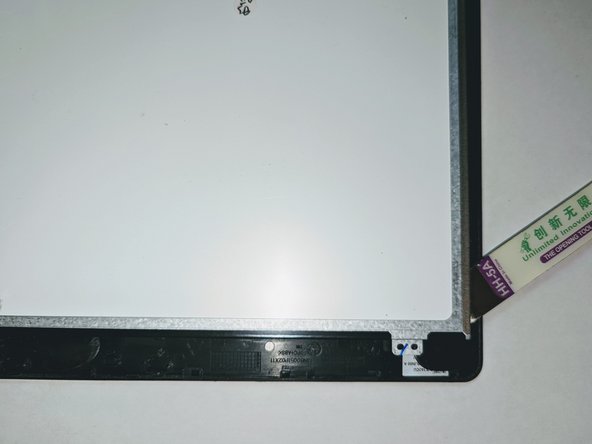はじめに
The computer screen is responsible for displaying all of the visual output contained in the laptop. A broken or malfunctioning screen can show varying symptoms including signs of damage such as cracks, inconsistent resolution or coloration, black spots, screen flickering, or complete loss of image display.
Absence of any image on the screen could be caused by problems with other laptop components, so review the troubleshooting page to rule out other possible causes.
Make sure that you power off and unplug your computer before beginning.
The LCD is adhered to the digitizer / touch screen with double-sided tape around the edge, so it is relatively straight-forward to replace it without having to replace the entire assembly.
If there is a possibility you will need to replace the LCD adhesive and want to have all parts on hand before you begin, read through the ASUS VivoBook S400C LCD Adhesive Replacement guide and consider ordering the 3 mm Double Sided Adhesive Tape.
必要な工具と部品
-
-
Flip the device over and remove the ten 5.7 mm screws with a Phillips #0 screwdriver.
-
-
-
Using a spudger, lift up the plug connecting the battery to the motherboard.
-
-
-
Remove the black tape securing the keyboard ribbon cable to the display connector.
-
Fold the ribbon cable the opposite way, resecuring it to the hard drive to keep it out of the way.
-
-
-
Remove the two screws securing the hinge on the left.
-
Pry the hinge up by hand to a 90 degree angle.
-
-
-
Lift the base of the laptop from the front.
-
Raise it to a 90 degree angle.
-
Slide it forward slightly to clear the hinges.
-
The display is now free.
-
-
-
-
There are two black square plastic tabs covering the retaining screws. The tabs are fixed in place with light adhesive.
-
Using a thin blade, pry off the tabs covering the screws.
-
-
-
Grasp the hinge cover and slide it to the right. It will only move about 3mm (1/8 inch).
-
-
-
Flip the touch screen assembly over and peel the clear tape covering the LCD connector off the LCD panel.
-
-
-
Peel off the tape providing a ground point to the LCD frame.
-
Use the flat end of a spudger to flip up the latch on the right connector.
-
-
-
The touchscreen board is secured to the bezel with two latches on the far side and a plastic hook on the near side.
-
Use a spudger to open the right latch while gently prying up with an opening tool or a fingernail.
-
Use a spudger to open the left latch while gently prying up with an opening tool or a fingernail.
-
-
-
The microphone daughterboard is held in place by being pressed down onto a plastic pin.
-
Pry it up off the retaining pin with a plastic spudger.
-
-
-
The camera daughterboard is held in place with two latches along the top of the board and two hooks on the bottom.
-
It is seated on two plastic guide pins as well.
-
-
-
Carefully remove the five pieces of conductive tape securing the cables to the LCD frame.
-
-
-
Heat the front edges of the touch screen with an iOpener, a heat gun or a hair dryer to loosen the adhesive securing the LCD to the digitizer.
-
To reassemble your device, follow these instructions in reverse order.
See the ASUS VivoBook S400C LCD Adhesive Replacement guide for instructions on how to replace the adhesive tape on the display frame if needed.
To reassemble your device, follow these instructions in reverse order.
See the ASUS VivoBook S400C LCD Adhesive Replacement guide for instructions on how to replace the adhesive tape on the display frame if needed.