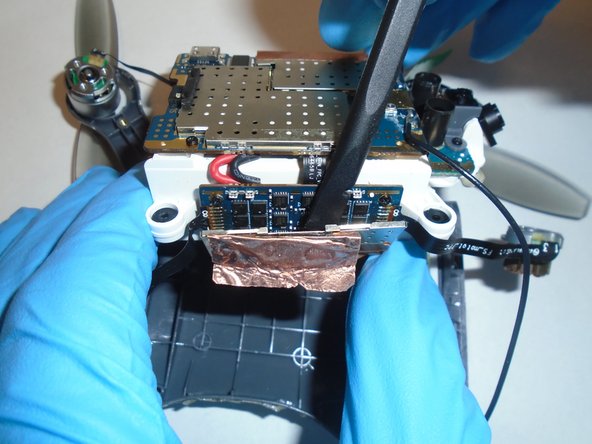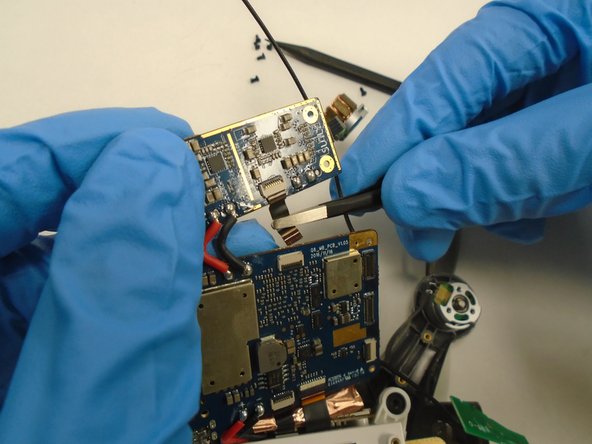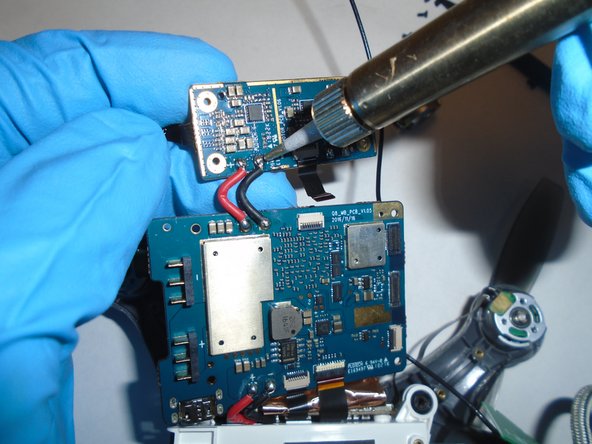はじめに
This guide will show users how to properly replace the motherboard of the AEE Mach 1 quadcopter. The motherboard manages all of the various controls involved in flight, such as handling controller input signals, regulating propellor speed, and processing and sending camera data to the user’s screen. If you have issues with any of the processes mentioned above, a motherboard replacement may restore functionality to your drone!
Some soldering skills will be required to complete this guide, so if you are unfamiliar with best practices, check out our はんだ付けとはんだ除去の作業ガイド guide before you begin.
必要な工具と部品
-
-
Take out the AEE Mach 1 and place it on a flat surface with its propellers facing up.
-
-
To reassemble your device, follow these instructions in reverse order.
To reassemble your device, follow these instructions in reverse order.