digitizer doesnt respond when I touch the screen at all
Title pretty much says the problem: the digitizer doesnt respond when i touch the screen at all..
Ive checked the ribbon cables and theyre connected, however i can press them in towards the digitizer (from the inside) so that they touch the glass, could this be the problem? if so how can i make them touch it safely? Thanks!
この質問は役に立ちましたか?
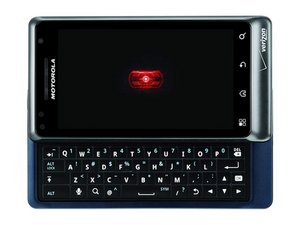
 1
1 
 354
354  146
146