Any way to repair scratches in the screen?
I have a single scratch on my screen about 1.5" long. I'm not looking for a polish to "remove" the scratch as that's simply not possible. However I've seen product in the past that was nothing more than a liquid that you would put on scratches (for example, eye glasses) that would fill the scratch and make it so it's doesn't refract light anymore thus...bye bye scratch, for the most part.
It's been a long time since I've used any such product or have worn eye glasses for that matter. However, has anyone used those product on something like the iPad?
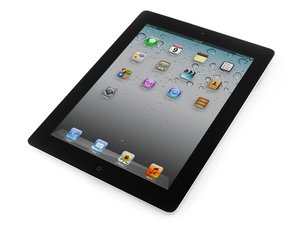
 2
2  2
2  1
1 
3 件のコメント
Awesome, thanks Gary! Especially for the actual product recommendations.
Justin さんによる
Hey no worries, it's what we're all here for, just let me know if you need any further help.
Gary さんによる
The right side of my iPad glass,has chipped glass 1 deep & 1 shallow can I repair with some kind of glass filler? Thnx
Mary Cutrera さんによる