Why is my phone not charging.
It is not charging. Please help me.
Thank you.
@karishmapunjani there are a few things that you can check. First you want to check your charger. Make sure it has the proper voltages. Check your charging cable and make sure the connectors are not bend etc. After that, check the charging port on your phone. Make sure there is no corrosion, debris etc. that prevents it from working. Clean it of any debris etc, use a few puffs of air (from something like air-in-a-can) to clean it out. If none of this works, get an ammeter and see if your phone draws any amperage from the charger.
After that, you need to check and see if your motherboard even gets power. Your phone uses a separate charging board, so it is possible that the issue is related to that. Of course, for that you need to open it up. Use something like this video since iFixit doesn't yet have a guide for this. After that post some good pictures of what you see. That way we can see what you see
Check the flex cable coming from the charging board and goes to the main board. Make sure that it is properly plugged in and that there is no corrosion on the connectors. IF all of that looks okay and you do not see anything damaged, follow the Samsung Flow chart
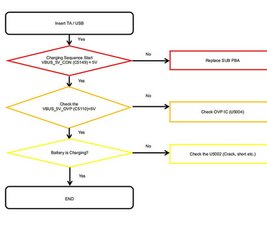
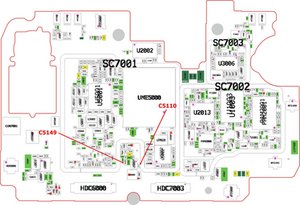
If all of that is to confusing or you do not have the tools etc. I would focus on replacing a few things. Start with the charging board, the flex cable from the charging board and the battery. The Flex cables on these models are known to fail frequently.For the charging board, you are looking for something like this. For the flex cable you'd be looking at something like this. Note, you need the M10 only. These are examples only and not an endorsement of the seller.
While you work on your phone, take lots of pictures. Once you are done with it, take those pictures and create a guide for iFixit. That will help the next person that has the same problem as you do. It's easy and fun to create these guides. https://ifixit.com/Guide/new The iFixit community will appreciate this.
Repair is War on Entropy!
このアンサーは役に立ちましたか?
過去 24時間: 0
過去 7 日: 10
過去 30 日: 28
今までの合計 70
Hey there, what troubleshooting steps have you taken so far? Have you attempted to charge your phone with a new charging cord, or power cycle the device?
Thank you
Jacob Mehnert さんによる