My Laptop 2 usb ports not working
Hi!
My PC (HP probook 6360b) have 2 has working USB ports one from the right side other from the left side near e-therned port.
Thanks if you can help me!
Hi @anonimofi
Check if power is being supplied by the USB port by connecting a USB mouse or mobile phone and see if the mouse's laser light turns on or the phone begins to charge.
If they don't then check if the USB power management setting “Allow the computer to turn off this device to save power" has been checked.
If it has, then uncheck it and see if the USB ports now work.
Go to Device Manager → Universal Serial Bus Controllers → right click USB Root Hub → Properties → Power Management → uncheck Allow the computer to turn off this device to save power → OK.
Do this for all the USB Root Hub entries listed.
Restart the laptop in the normal manner and check if the USB ports now work.
To get to Device Manager in Win10/11 press the Win key and the x key (both together) and click on the Device Manager link in the menu options box that opens.
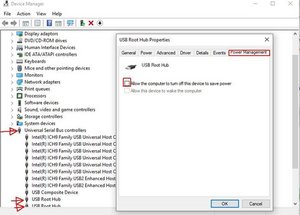
(Click on image)
Note: The hardware shown in the image may look different to what is seen in your laptop but the Windows' USB controller settings and how to get to them are all the same.
このアンサーは役に立ちましたか?
過去 24時間: 0
過去 7 日: 0
過去 30 日: 5
今までの合計 44