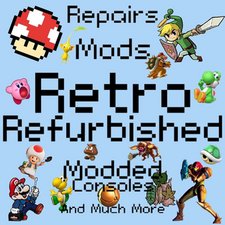Switch wont get past the nintendo logo
So I bought a 2nd hand switch and it doesn't charge properly nor turns on properly.
When I plug it into the official nintendo charger I got, the battery icon with the charging (thunderbolt) icon shows up for a few seconds and turns off, and shows again after a few seconds. It just keeps looping until I disconnect the charger.
Sometimes, pressing the power button shows me the nintendo logo (not the nintendo switch logo). It shows for a few seconds then returns to just showing the battery icon and dissapearing.
I've successfully turned it on a couple times. The most consistent way I found was to flip the switch upside down and keep pressing the power button while removing and inserting the sd card till it turns on, but it wouldn't stay on for long. When I bump the switch or move it too fast, it just turns off. Otherwise it just turns off by itself after 5 to 10 minutes.
Would it be possible that some cables inside are just loose? Or is it some motherboard or battery problem. I would appreciate any tips that could help me narrow it down.
Thanks!


 1
1 
 22
22  44
44