Why fingerprint not working
how to fix fingerprint not working
@kelvinleorecide first you need to make sure that it is enabled in the settings menu. Go to Biometric, then Fingerprints and setup your prints. If the reader is not even being seen, then it is possible that you have a failed reader. Of course, you can also try to start your phone in safe mode and see if that changed anything. Ihat would rule out that 3rd part software messes with your sensor. You could also try a factory reset. Just make sure that you have backed up all of your files and that you know/have all of your passwords and access codes.
To replace the sensor and since iFixit does not yet have a guide for this, use something like this video as your guide.
Now, if that does not repair your fingerprint reader, you will have to do a deeper check. Here is the Samsung flowchart for the Fingerprint Sensor not working
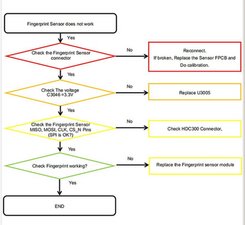
Use the search function of your PDF reader to locate the components to be checked, from this document A125 Component Layout
While you work on your phone, take lots of pictures. Once you are done with it, take those pictures and create a guide for iFixit. That will help the next person that has the same problem as you do. It's easy and fun to create these guides. https://ifixit.com/Guide/new The iFixit community will appreciate this.
Repair is War on Entropy!
このアンサーは役に立ちましたか?
過去 24時間: 0
過去 7 日: 3
過去 30 日: 13
今までの合計 328
how to fix this problem
Hizkyas tiro さんによる
My fingerprint is not working
Mpho さんによる
@mpho46253 have you checked and tried what was suggested in the original answer?
oldturkey03 さんによる
I just bought an A12. Setting up the fingerprint security option. After entering my pattern, I get a screen instructing me to cover the scanner on the side of the phone. I do this. It then modifies the screen, adding a green center to the fingerprint graphic. It tells me to hold my finger over the scanner until the percentage changes. The percentage is 0% and never changes. I want to blame the phone but it might be me. I've setup FP security on many previous phones and have never seen this behavior. Thanks for listening, Marty. martykoons@outlook.com
Martin Edward Koons さんによる