issue of particles under the protector and I’m mortified.
@thelastmill Hi I have this issue of particles under the protector and I’m mortified. Water has someone gotten underneath the protector and there are dried water spots splattered all across. I want to take off the screen protector and replace it but I am by no means an expert and feel I will ruin it even more. Do you offer any sort of service to help someone out with this? If I could ship you my calculator to get the screen just popped off and cleaned. I don’t think I need a new screen or anything I just want a clean calculator. Thank you!!
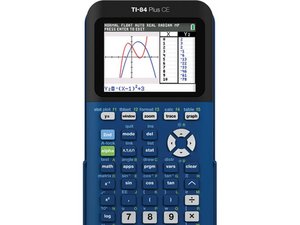


 14
14  13
13  7
7