How can I buff out light scratches from the outside screen?
Someone gave me this calculator for my daughter. I was cleaning it and I really should have researched first but I didn’t. I used a Q-tip dipped in alcohol and rubbed all over including the screen. I didn’t notice if these scratches were already there or if I caused them but I would love to get them out. I don’t think they’re actual scratches because there’s no feel to them. They look more like when you take your finger nail and run it across the screen it leaves a light mark. I tried toothpaste but that didn’t work.
この質問は役に立ちましたか?
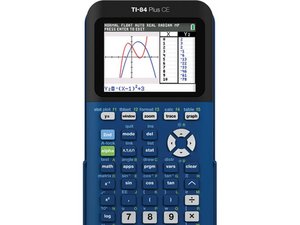

 2
2 
 13
13  7
7 
