Calculator is in 'PAUSE' mode
The calculation was done in VECTOR mode from the menu. When trying to do something, the calculator hangs, after clearing by the 'ON' button, you can see this status of MENU. Apart from these 3 modes, no other mode is showing, if I want to scroll up or down, the pause sign (2nd picture) is coming on the upper right side.
⁉️ How to get back all mods like before?

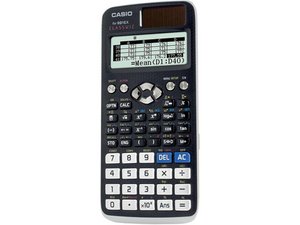

 3
3  2
2  3
3 
