Stairs or Teeth Effect with Video on NES
Hi.
I have purchased NES from an online store and when I am playing games, it has some weird stairs effect, like every next line shifts with 1 pixel and then after 8, it goes back. On the letters/text it looks really bad. It is the same using Composite and NESRGB:

There are also weird yellowish shadows on the objects:

-----
Any ideas about what it could be and what to try to figure it out?
Thanks!
この質問は役に立ちましたか?
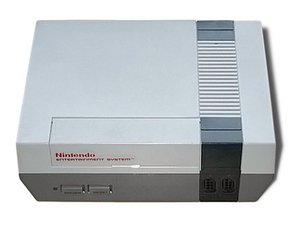

 2
2  10
10  13
13 

3 件のコメント
@tridy what type of display are you using for it and what settings did you use?
oldturkey03 さんによる
@oldturkey03. I am using a 15" portable monitor. I tried to connect another NES to it, and it did not have the problem.
NES that I have the problem with shows the same problem on this monitor, LED TV and capture card that I created the screenshots with.
tridy さんによる
I got another NES and tested Composite on it and figured out that NES with NESRGB in Composite mode and another NES with just Composite produce the same picture. So this confirmed that the CPU/PPU is working properly on the modded one.
I decided to research OSSC settings, even though SNES and SMD worked well with OSSC out of the box.
After some time, I found PAL profiles online (https://videogameperfection.com/forums/t...), and surprisingly ossc_profile_0.89_NESRGB.json fixed the sawtooth problem with NESRGB. Here on the screenshots I took, I show the standard profile on the left, and PAL profile on the right. I also changed the aspect ratio for PAL, so the screenshots look a bit different. But it is possible to see that both the lines and text are straight:
https://i.postimg.cc/8zh6XCcw/NESRGB-OSS...
So, PAL profile fixed sawtooth problem. Now I need to figure out the yellow shadows and especially the flashing background on Blaster Master.
tridy さんによる